Many schools use this feature to offset the costs of FutureFund. Pricing is set by the schools, but our support team can provide guidance on what to charge.
When a sponsor is added, they will appear in the online directory for both desktop and mobile versions. They will not appear on other pages. When multiple sponsors are in the system, they will be randomly rotated for each page view.
Managing Sponsors
To manage sponsors, in the Admin, navigate to Directory > Sponsors. From there, sponsors can be added, updated, or removed.
Assets
Each sponsor needs two images: a mobile square version with dimensions of 500x500 and a desktop/tablet wide skyscraper version with dimensions of 320x1200. Sponsors will not appear on the site until the images are uploaded.
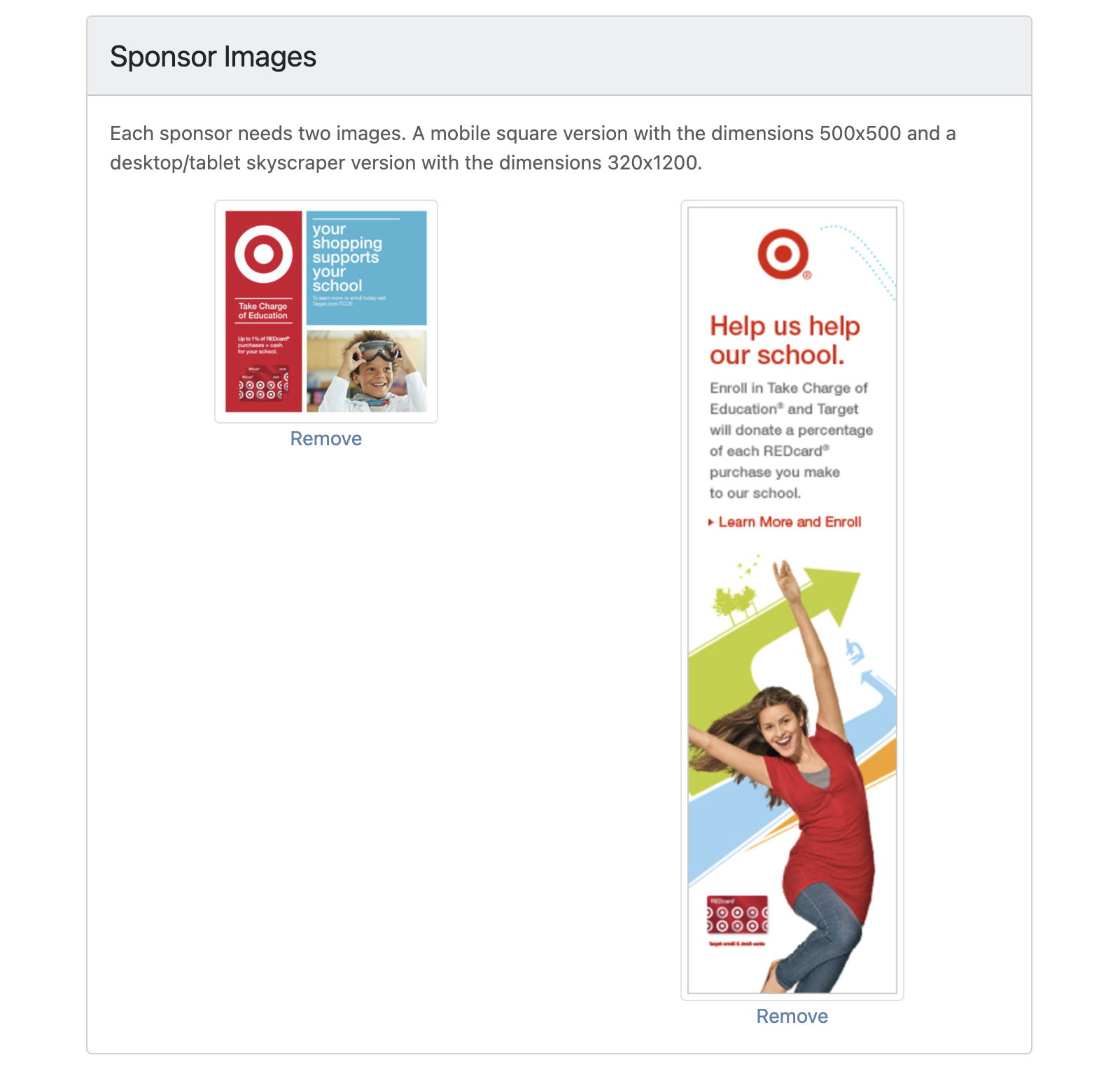
Metrics
There are two metrics we track with sponsors:
- Views - The number of times the sponsor is displayed to a visitor (page views, not unique)
- Clicks - The number of times the visitor clicks on the sponsor’s image (raw clicks, not unique)
Was this helpful?