Campaign Summary Report
The campaign summary report shows the distribution of funds to the campaigns. This report is used to get a high level view of sales for each campaign.
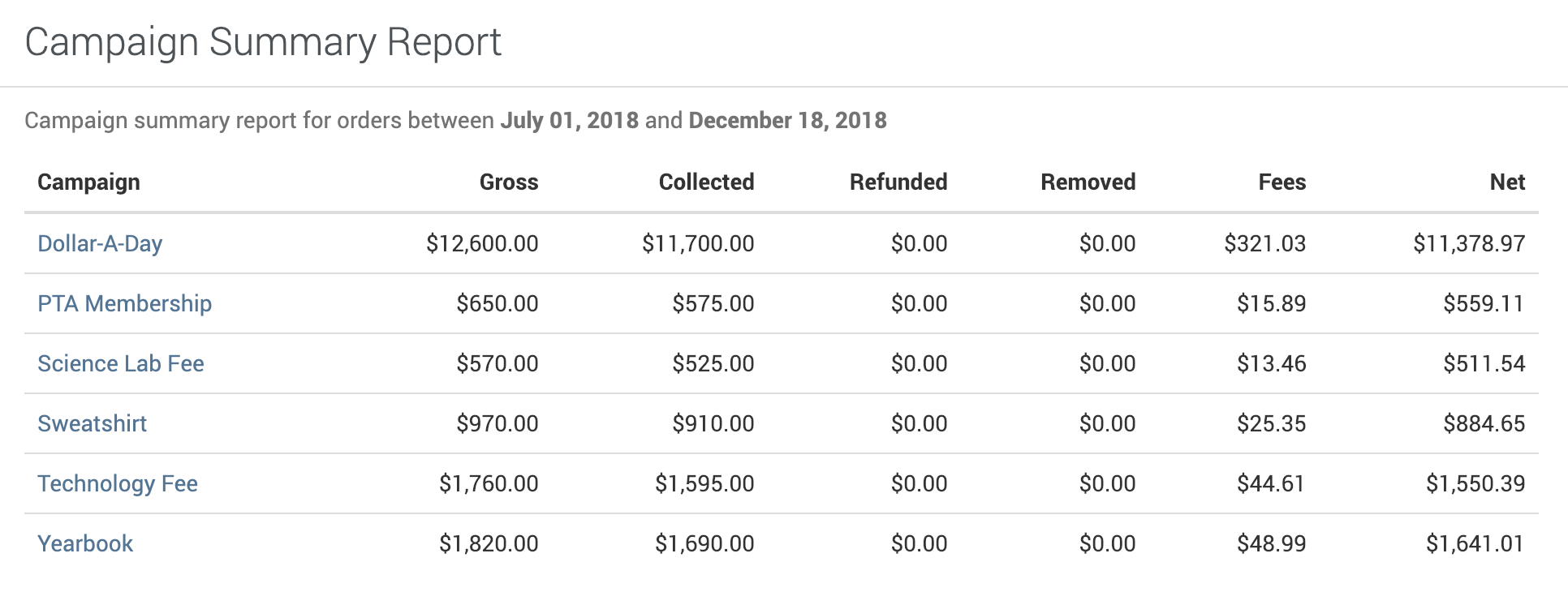
Filtering
The report is filterable by the following fields:
- Order and Transaction Date
- Fund
Data Fields
The following fields are included in the report:
| Column | Description |
|---|---|
| Campaign | The name of the campaign in the default language. |
| Gross | The sum of the purchased items of an order. This value does not include payment information (e.g., refunds, installments, failed payments, etc) nor is it affected by canceled order items. |
| Collected | The sum of the paid transactions. This does not include refunds or canceled installment plans. |
| Refunded | The sum of the refunded transactions. This is always a negative number. |
| Removed | The sum of the removed transactions. Items are removed from an order by an Admin, usually in response to a refund. |
| Fees | The sum of the fees for a set of transactions. This could be a negative or positive number. Transaction fees are calculated for each campaign with an accuracy +/- $0.01. The transaction fee of $0.30 is distributed evenly based on the dollar amount of the items. |
| Net | Collected Amount - Refunded Amount - Fees = Net Amount |
The following fields are added when the report is exported:
| Column | Description |
|---|---|
| Collected Credit Card | The sum of the paid transactions with credit card payments. This does not include refunds or canceled installment plans. |
| Collected Check | The sum of the paid transactions with check payments. This does not include refunds or canceled installment plans. |
| Balance | The amount owed from the order. |
Export
This report is exportable in the following formats:
- CSV File
Was this helpful?