Cash Reconciliation Report
The reconciliation detail report shows cash transactions. Change the date range to return fewer results. This report is primarily used to reconcile cash deposits.
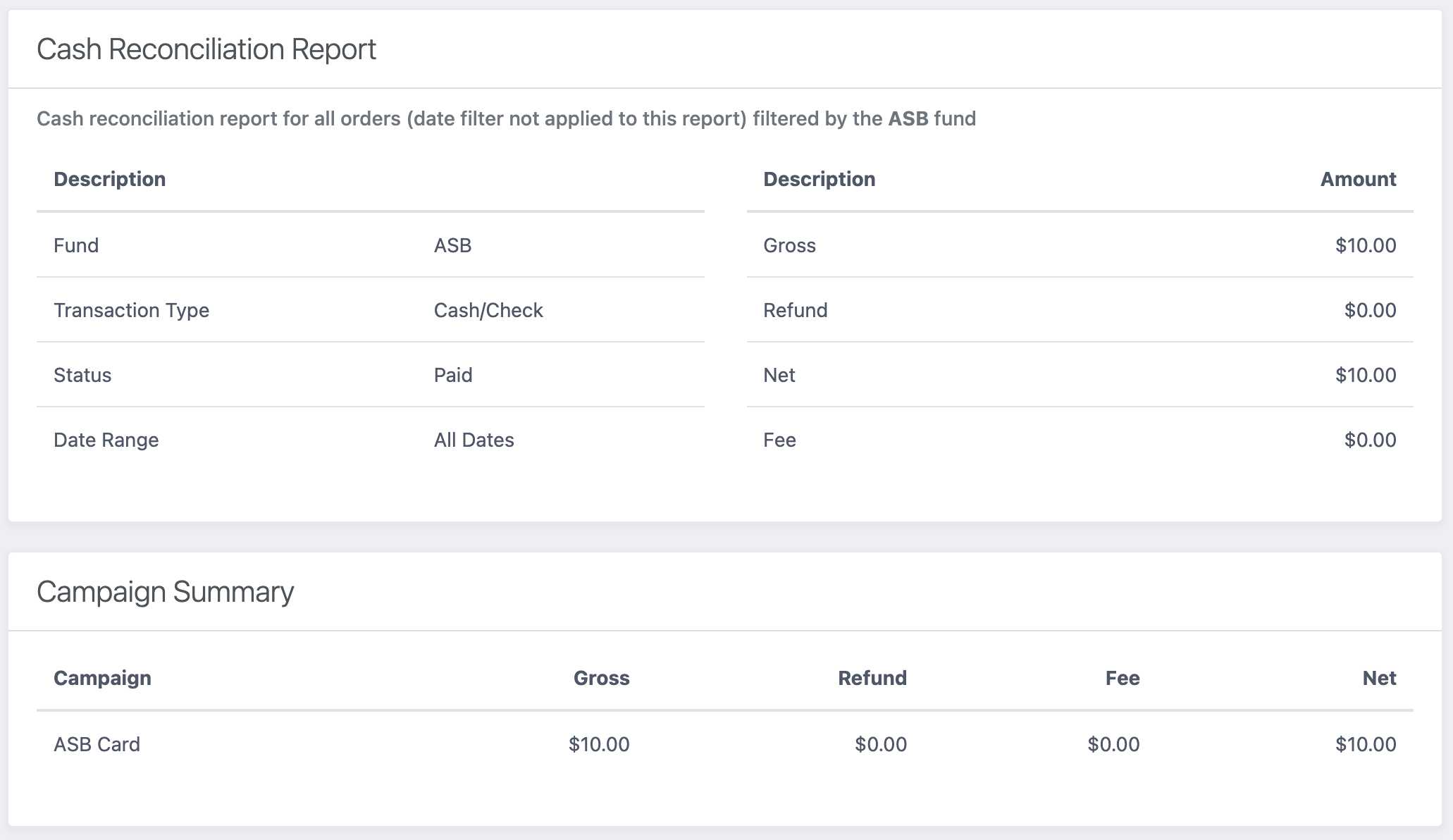
Filtering
The report is filterable by the following fields:
- Transaction Date
- Fund
Data Fields
The following fields are included in the report:
| Column | Description |
|---|---|
| Campaign | The name of the campaign in the default language. |
| Gross | The sum of the purchased items of an order. This value does not include payment information (e.g., refunds, installments, failed payments, etc) nor is it affected by canceled order items. |
| Refund | The sum of the refunded transactions. This is always a negative number. |
| Fee | This will always be zero. |
| Net | Gross - Refunded Amount - Fees |
Exported Fields
The following columns are exported from the Export CSV (Summary) link in the right sidebar.
| Column | Description |
|---|---|
| Campaign | The name of the campaign in the default language. |
| Gross | The sum of the purchased items of an order. This value does not include payment information (e.g., refunds, installments, failed payments, etc) nor is it affected by canceled order items. |
| Refund | The sum of the refunded transactions. This is always a negative number. |
| Fee | This will always be zero. |
| Net | Gross - Refunded Amount - Fees |
The following columns are exported from the Export CSV (Detail) link in the right sidebar.
| Column | Description |
|---|---|
| Order Date | The date the order was placed |
| Order Number | The number of the order |
| Purchaser | The name of the person who placed the order |
| Campaign | The name of the campaign in the default language. |
| Quantity | Number of units sold (donations will always be one) |
| Gross | The sum of the purchased items of an order. This value does not include payment information (e.g., refunds, installments, failed payments, etc) nor is it affected by canceled order items. |
| Refund | The sum of the refunded transactions. This is always a negative number. |
| Fee | The sum of the fees for a set of transactions. This will always be zero for cash transactions. |
| Net | Gross - Refunded Amount - Fees |
| Check Number | The check number if available |
Was this helpful?