Information should include the following:
- Name of School with relevant branding (see sample below)
- First Step date
- URL or link to start First Step
Getting the Word Out
Your School and/or PTO Website
Your existing website for the school and/or parent-teacher organization is a great place to promote the upcoming First Step. Be sure to include the link to First Step along with the date First Step opens for parents.
Newsletters and Official Communications
If your school or parent-teacher organization sends a newsletter to parents, include a blurb on the upcoming First Step. Newsletters are a great place to highlight the successes from last year and challenge parents to do more this year. Remember, this is an area where over-communication is a plus.
School Promotion
Putting up posters while school is still in session is a great way to get the word out to parents. In FutureFund, the store, directory, and First Step have QR Codes that can easily be added to posters for parents to access First Step.
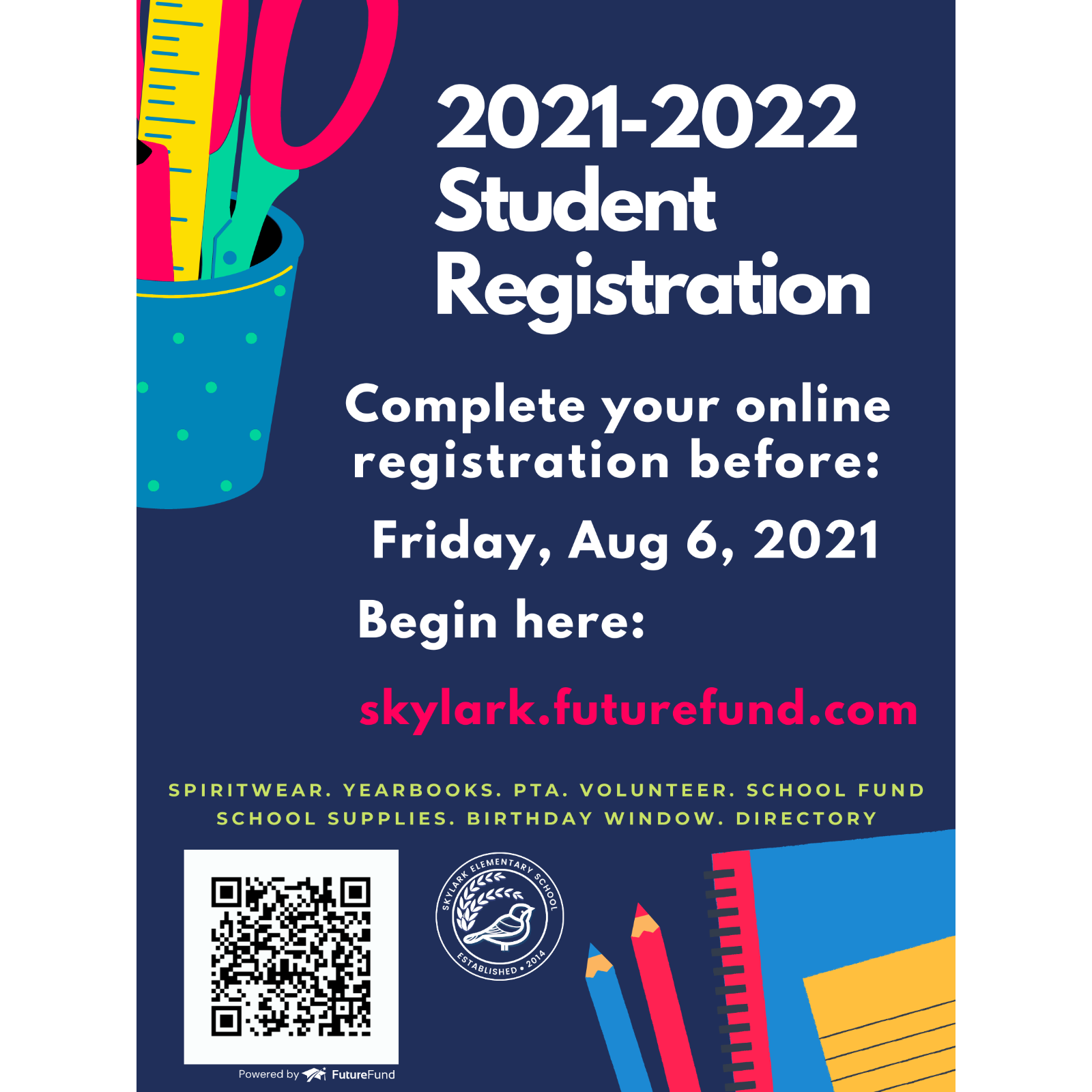
QR Codes
QR Codes are evergreen. They are the same each school year. To view the QR Code:
- In the Admin, navigate to Students > Setup.
- Scroll down to the Advanced Settings section.
- Download the QR Code by clicking on the Download QR Code button.
If the school or district sends out a regular mailer over the summer, we recommend asking for space to include information regarding the upcoming First Step. This is another great place to include QR Codes to make accessing First Step easy and error-free for parents.
Social Media
We recommend promoting First Step on the various platforms used by your parents. Some of these may include:
- Nextdoor
For example, the following shows a promotional post on Instagram:
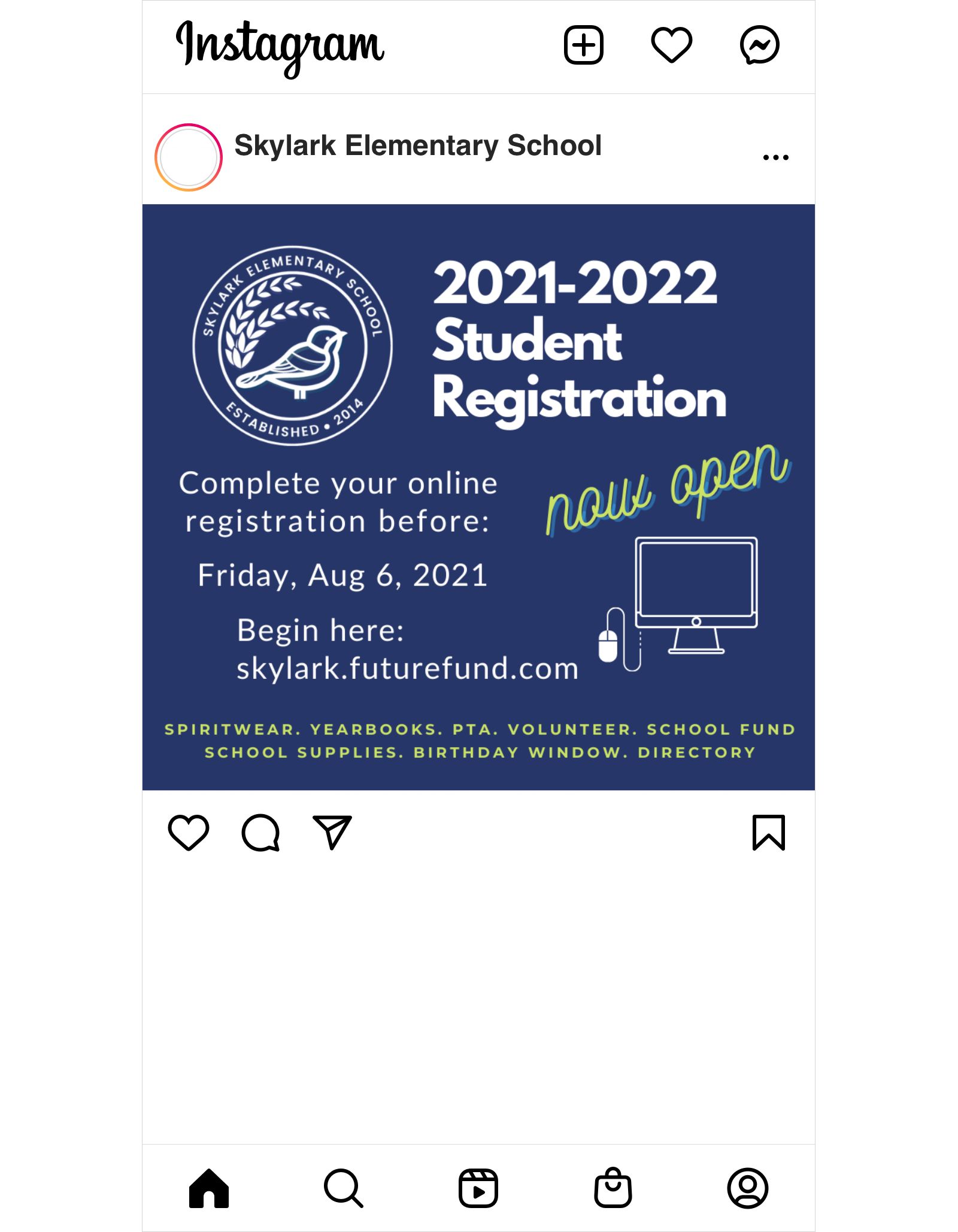
Frequency
This is an area where over-communication works best. We recommend sending information before school ends, several times over the summer, and more frequently as the First Step date approaches.
Once First Step opens, send continual reminders for parents to register.
Was this helpful?