Accessing the Store
Share links and QR Codes allowing parents to access the online store.
Accessing the Store
Parents can access the store by visiting https://YOUR_SITE.futurefund.com/store on mobile and desktop devices.
QR Codes
A QR Code is provided to promote the store in print materials. It can be added to mailers, flyers, and posters.
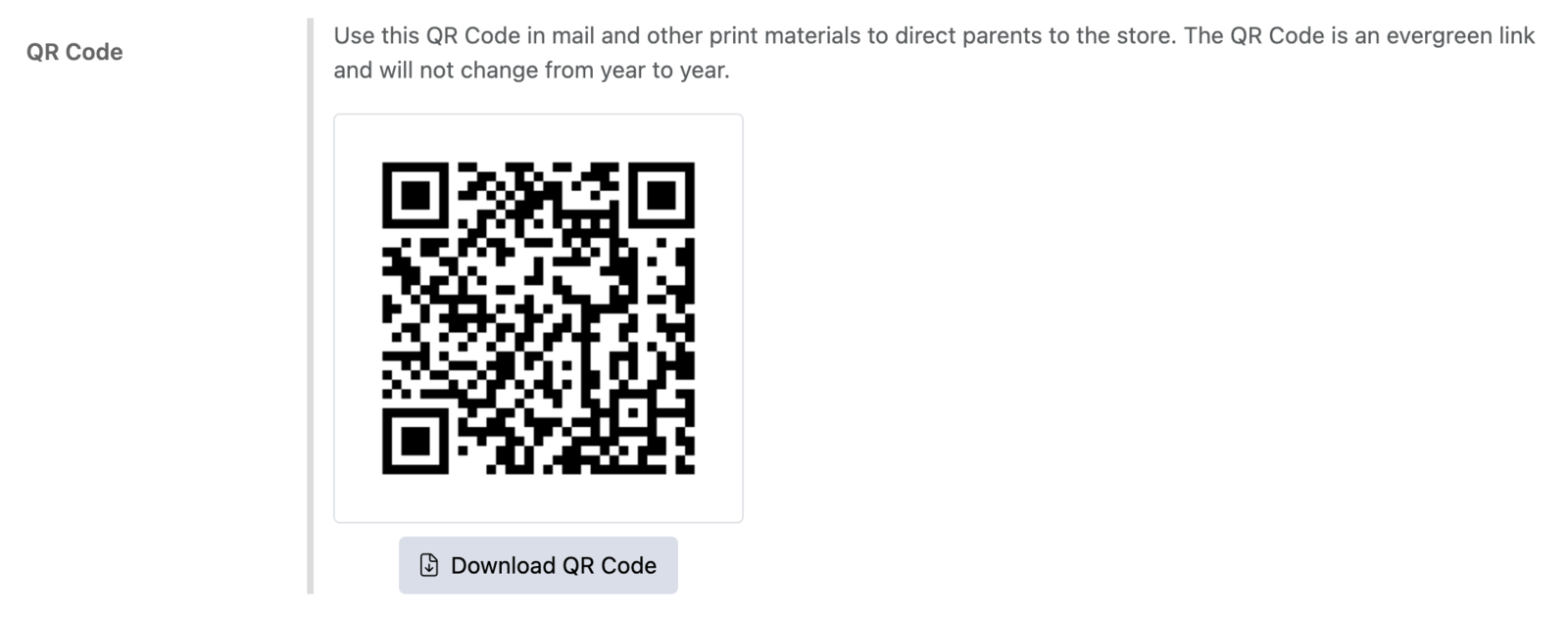
To download the QR Code:
- In the Admin, navigate to Store > Setup.
- Scroll down to the Advanced Settings section.
- Click the Download QR Code button.
Was this helpful?