April 2024
Exciting Enhancements to FutureFund’s Waivers and Forms
We’re thrilled to announce substantial upgrades to our Waivers and Forms functionality in FutureFund, making them more versatile and user-friendly than ever. Here’s what’s new:
- Embedded PDF Forms: Say goodbye to the hassle of copying and pasting. You can now embed PDFs directly into forms, streamlining the process of filling out and submitting documentation.
- Digital Signature Capture: Our new signature element allows for the secure capture of digital signatures, making it easier for parents and guardians to provide consent and complete forms online.
- Birthday Element: Capturing birth month and day is now a breeze with our dedicated birthday element, perfect for creating Birthday Boards and celebrating every student’s special day.
- Custom Selectors: Enhance your forms with customizable dropdowns, enabling you to include a wide range of options tailored to your needs.
Moreover, we’ve expanded the availability of our forms. They can now be used independently, without the necessity of linking them to registration or a purchase.
This suite of enhancements is designed to provide a more flexible, efficient, and enjoyable experience for both administrators and users, reaffirming our commitment to continuously improving our platform.
Discover the new possibilities with FutureFund’s improved Waivers and Forms today!
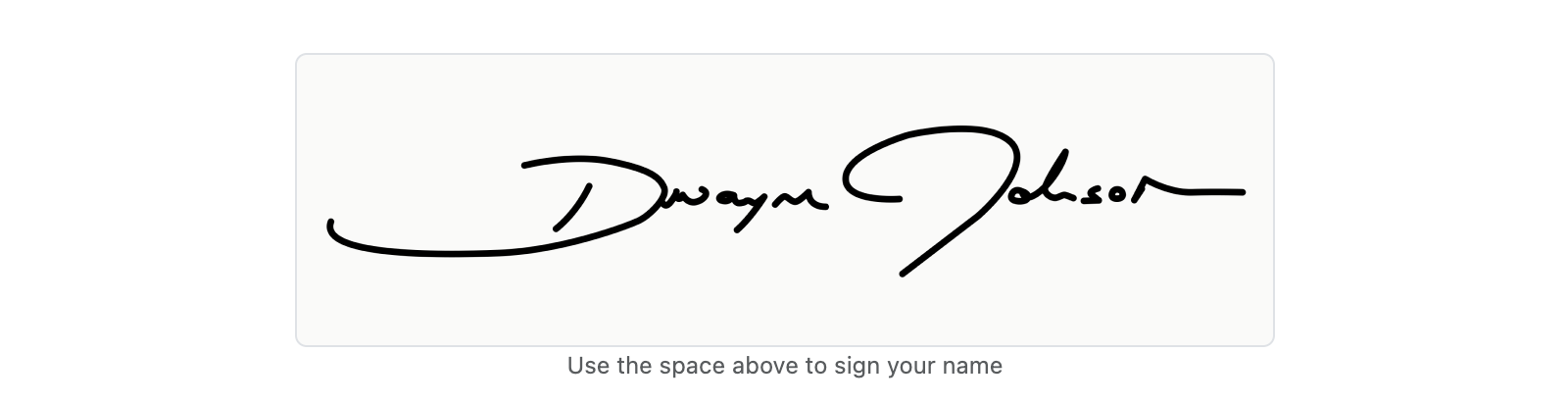
Messaging Engagement Metrics
FutureFund’s messaging platform has set the standard for K-12 school communication, and we’re excited to announce a significant enhancement that takes our platform to the next level: the introduction of Engagement Metrics.
Now, when you send out communications through FutureFund, you’ll have access to a suite of insightful metrics including email opens, clicks, spam reports, and bounces. This new feature empowers schools to measure the impact of their messages, refine their communication strategies, and ensure that important information is effectively reaching their communities.
With these metrics, schools can gain a deeper understanding of how their messages are received and interacted with, allowing for more targeted, effective, and engaging communication with parents and staff.
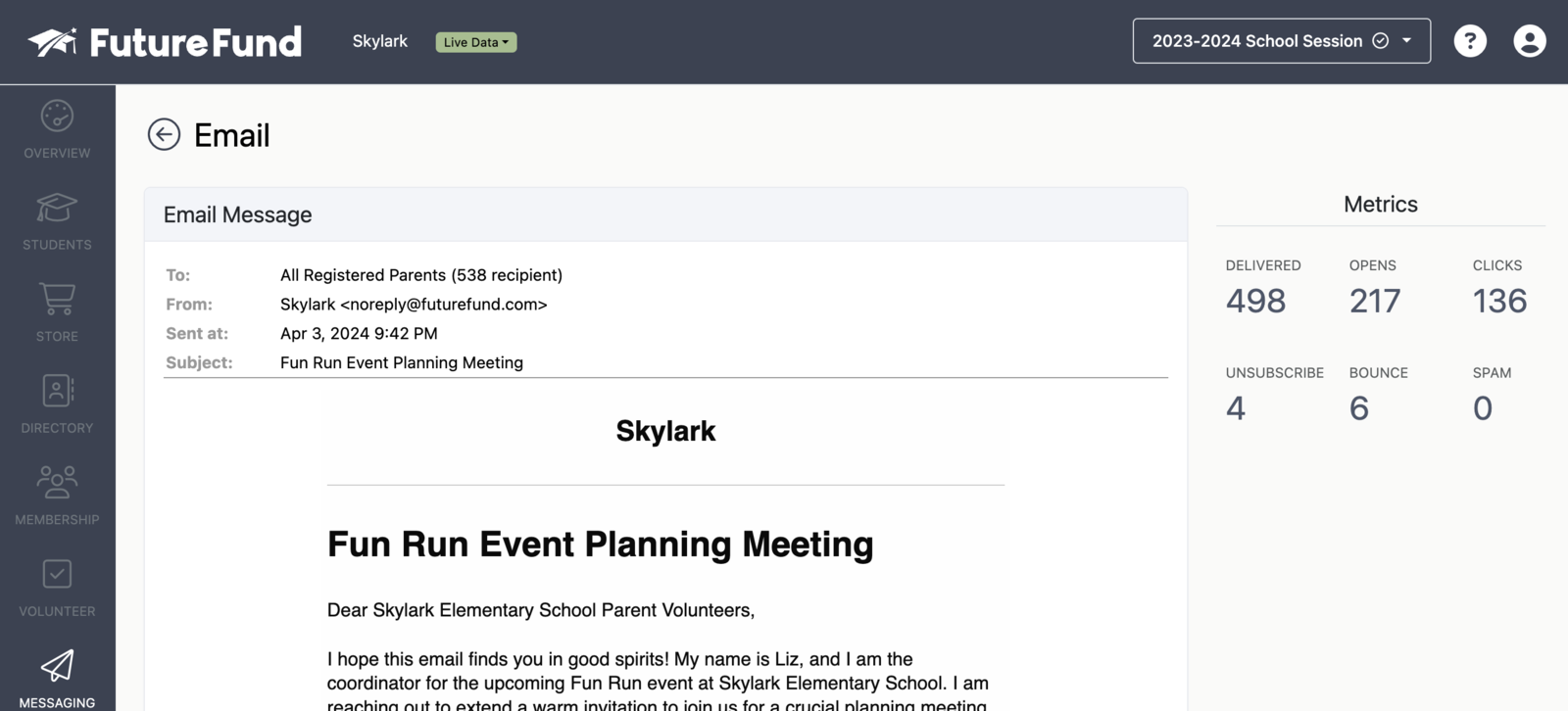
March 2024
ApplePay and GooglePay
We’re thrilled to announce that FutureFund has integrated support for Apple and Google Pay, offering a more streamlined and secure way to handle transactions. This update is part of our commitment to enhancing user experience and providing flexible payment options for our community.
With Apple and Google Pay, parents and supporters can now make donations, pay for memberships, and purchase tickets with just a tap, enjoying the ease and protection these platforms offer. This feature not only simplifies the payment process but also adds an extra layer of security to your transactions, ensuring peace of mind.
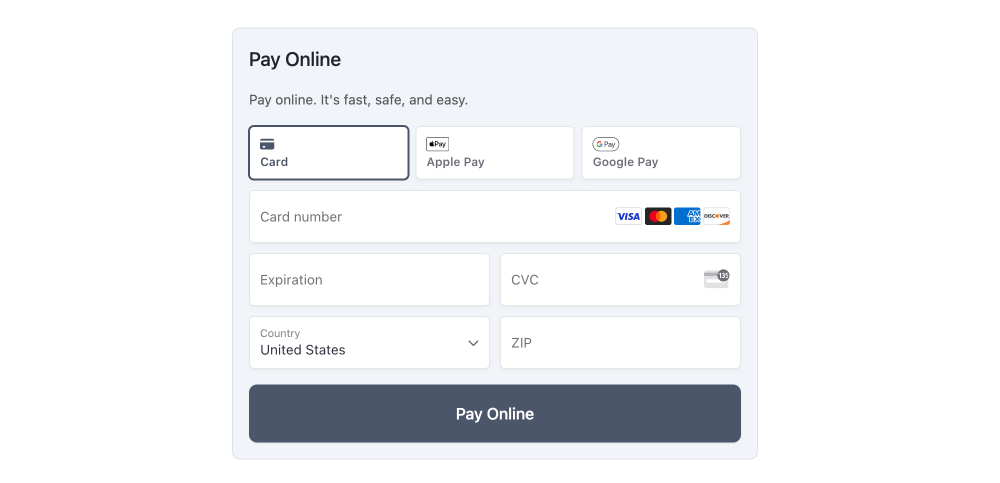
Pledge A-Thon Invitations
Getting the word out about your Pledge A-Thon campaign has never been easier, thanks to a new feature in FutureFund. Now, you can quickly invite participants by simply pasting a list of email addresses into the Admin section. From there, we take care of the rest, sending out invitations and providing all the necessary information for participants to join and contribute to your campaign.
This streamlined process is designed to save you time and effort, allowing you to focus more on the campaign itself and less on administrative tasks. With FutureFund, expanding your campaign’s reach and engaging your community is just a few clicks away.
Refreshed Look for Membership Cards in FutureFund
We’re pleased to share a recent update to FutureFund: a subtle yet impactful redesign of the membership cards displayed on both web and mobile wallets. This enhancement is part of our continuous effort to improve the user experience and aesthetic appeal of our platform.
While this change is small, it signifies our ongoing commitment to refinement and attention to detail, ensuring that every aspect of FutureFund meets the high standards our users expect.
Experience the updated design next time you access your membership card through FutureFund, and enjoy a sleeker, more user-friendly interface.
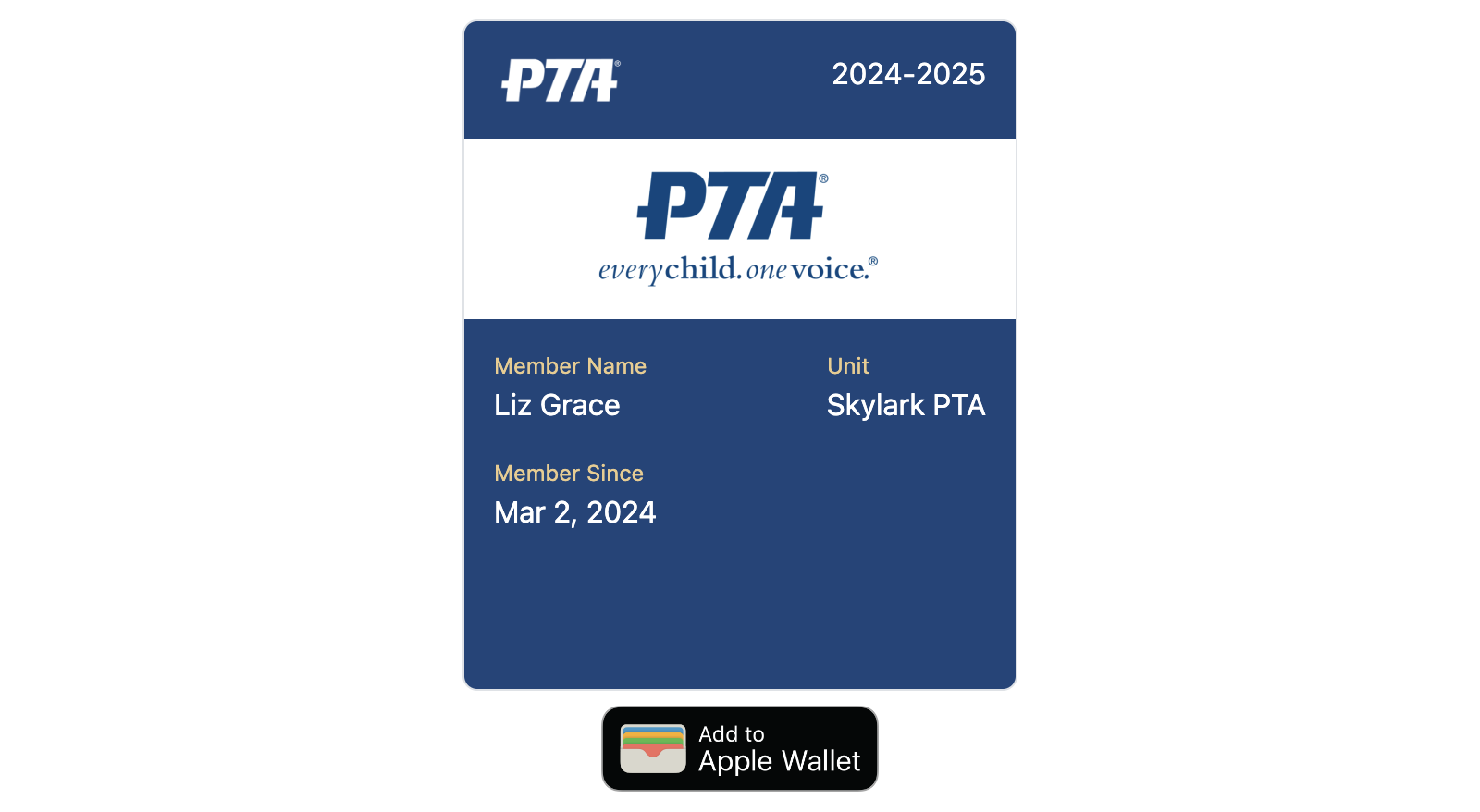
February 2024
Digital Ticketing Platform
FutureFund is proud to unveil our digital ticketing platform, designed to streamline the management of school events including athletic events, dances, performing arts, and graduation ceremonies. This comprehensive system handles everything from ticket sales and distribution to redemption, ensuring a smooth experience for both organizers and attendees.
But that’s not all - we’re also excited to introduce “Turnstile,” our native mobile app that’s fully integrated with the FutureFund platform. Available now in the app store, Turnstile enhances the ticketing experience by facilitating easy ticket scanning and entry management at the event venue, right from your mobile device.
With FutureFund Ticketing and the Turnstile app, organizing school events has never been easier. Enjoy seamless ticket management, enhanced security, and a better overall experience for everyone involved.
Step into the future of school event ticketing with FutureFund and Turnstile.
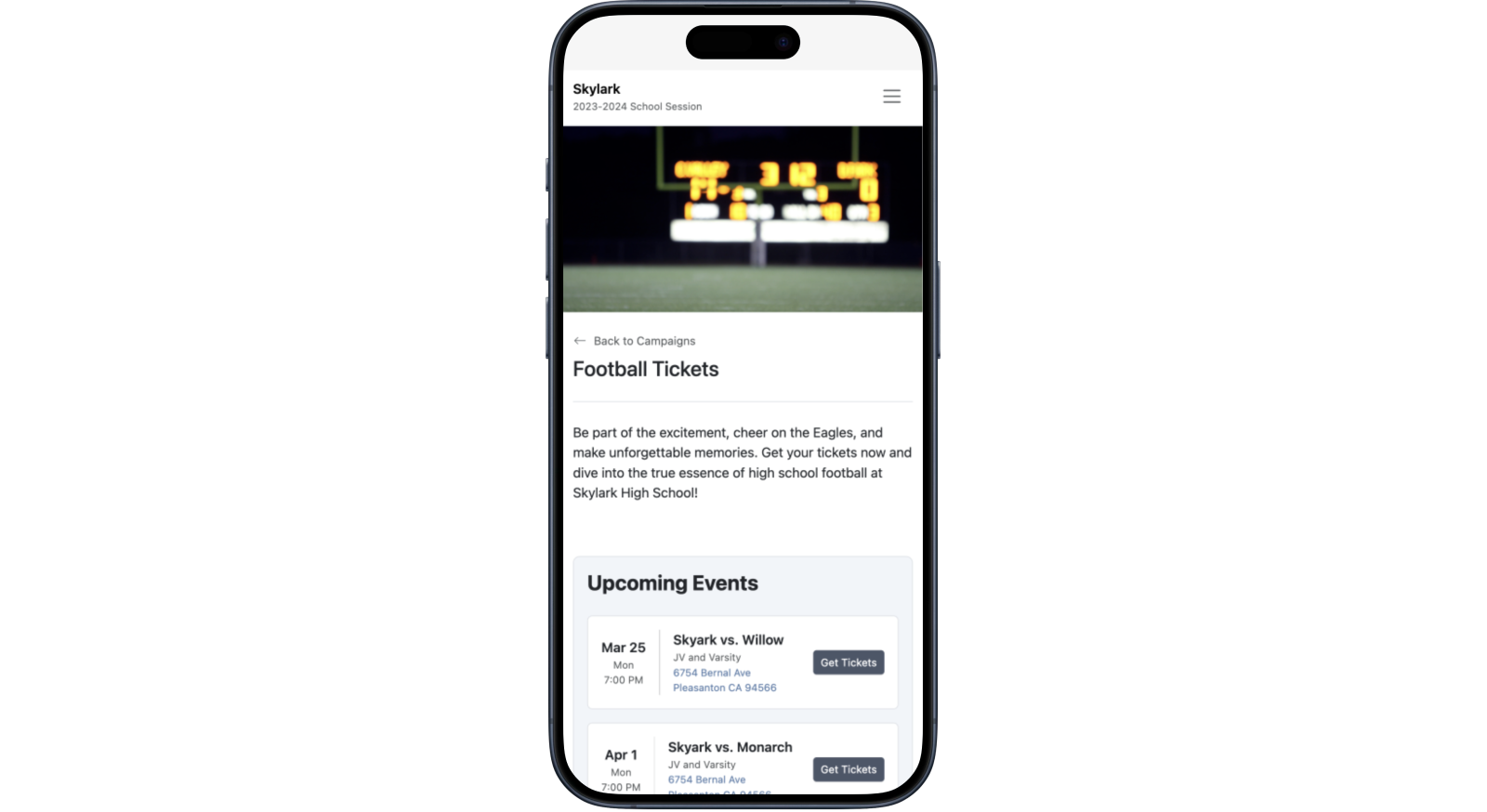
FutureFund Connect Supports Multiple Languages
We are delighted to share an important update to FutureFund Connect: our platform now supports multiple languages, including French, Spanish, and Mandarin. This development is part of our commitment to inclusivity and accessibility, ensuring that PTA Districts and Councils from diverse linguistic backgrounds can seamlessly use our comprehensive suite of tools.
With multi-language support, users can navigate our messaging platform, manage document compliance, handle membership, and process dues remittance in the language they are most comfortable with. This enhancement not only improves usability but also strengthens the connection within our diverse PTA community.
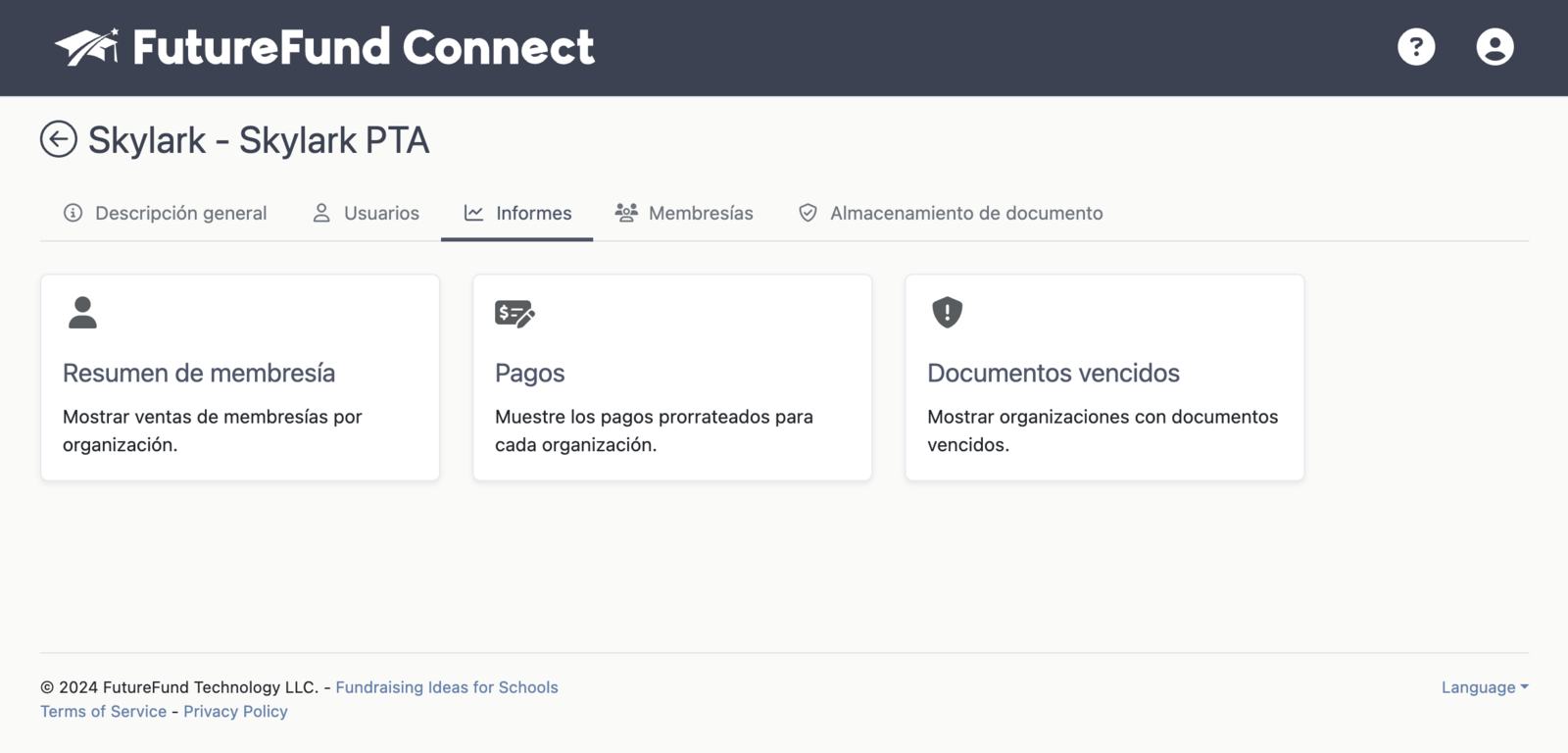
January 2024
Introducing Observer Links: Simplified Access to Campaign Insights
FutureFund is pleased to announce an enhancement to how campaign metrics and sales data are accessed: Observer links. This new feature simplifies the process of sharing campaign insights by providing a read-only dashboard accessible through a secure, unique link.
With Observer links, creating and sharing comprehensive views of your campaigns has never been easier. Simply distribute the link to your designated observers. They’ll have instant, hassle-free access to a dashboard showcasing:
- Campaign sales metrics
- A QR code for easy campaign access
- A direct link to the campaign in the store
- A detailed list of orders, which can be exported as a CSV file for further analysis
This feature is designed to enhance transparency and ease of access for those involved in campaign oversight, making it easier than ever to monitor and share the success of your initiatives.
Share your campaign’s story with ease and clarity using FutureFund’s Observer links.
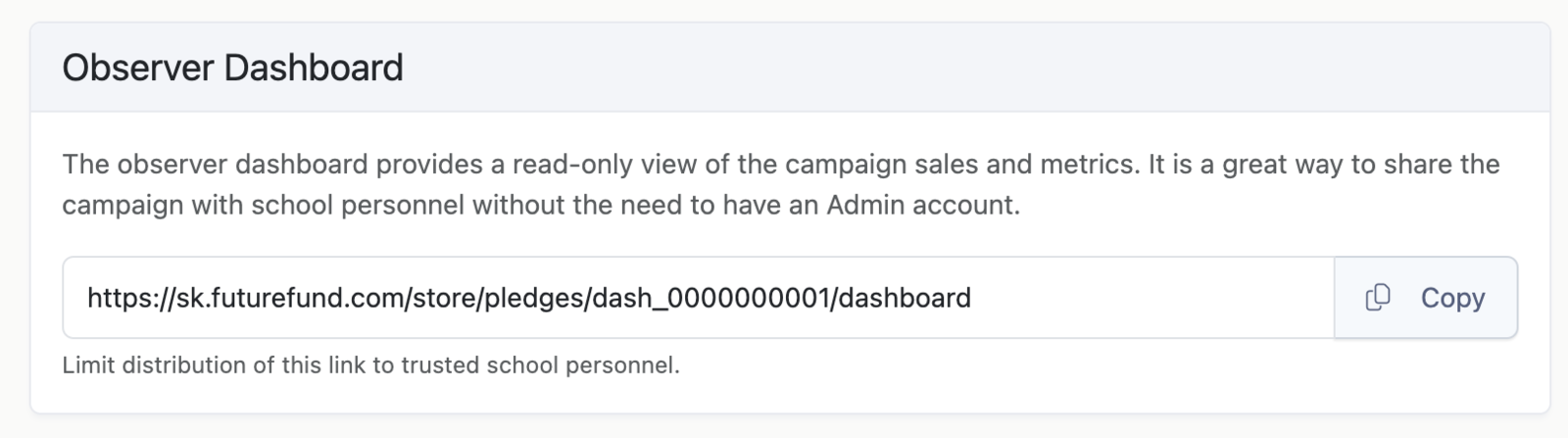
December 2023
Pledge Incentives: Participant Invites
Incentives serve as appealing rewards for participants and play a crucial role in boosting engagement in your Pledge A-Thon campaign. FutureFund offers a variety of built-in incentives to motivate participants:
- Early Sign-Up: Reward individuals for registering an account by a specific deadline, encouraging early participation.
- Fundraising Milestones: FutureFund tracks and displays each participant’s progress toward their fundraising targets, celebrating each milestone achieved.
- Top Fundraisers Recognition: Acknowledge the highest-achieving participants or those leading on the leaderboard, fostering a competitive spirit.
We have introduced a new incentive called “Invites.” This incentive counts the number of people a participant has successfully invited to contribute through the “Invite Friends and Family” feature. The tally of invites is readily accessible in the Admin section under the participants’ list, allowing for easy monitoring and encouragement of this community-building activity.
October 2023
Upgraded Pledge-A-Thon Platform
We’ve completely rebuilt our Pledge-A-Thon Platform where you’ll find:
- Redesigned Interface: Enjoy a sleek new design that enhances usability.
- Custom Leaderboards: In addition to standard grade and teacher leaderboards, now create leaderboards that suit your needs.
- Track Cash Receipts: Manage cash transactions seamlessly from the Admin dashboard.
- New Parent Dashboard: Parents can now monitor and participate in events with ease.
- Improved Sharing: Parents can share the A-Thon on Facebook, Whatsapp, and other platforms.
September 2023
Site Redesign
FutureFund is rolling out an array of new features and enhancements designed to elevate your experience and improve fundraising! Here is what’s new in FutureFund:
- Revamped Design: Enjoy a fresher, more modern appearance across the platform.
- Enhanced Parent Experience: Experience significant improvements in the Store, Directory, Registration, and Member Site.
- Streamlined Form Processing: Say goodbye to errors and enjoy a smoother user experience.
- New Campaign Layouts: Explore four new and innovative layouts for your store-hosted campaigns.
- Elevated School Branding: Customize your site with new color themes and logos to match your school’s spirit.
July 2023
Test Mode Updates
We’ve made significant changes to how test mode is used in FutureFund. We hope these changes will reduce confusion between test and live mode. Please see this video:
Campaign Bundles
Campaign Bundles allow parents to purchase a group of campaigns as a single purchase while allowing the admin to manage the order as if each campaign was purchased separately.
See: https://support.futurefund.com/campaigns/bundles/
May 2023
Duplicate School Session
FutureFund simplifies starting a new school year by allowing administrators to duplicate a previous school session. We’ve made an important change how school sessions are duplicated.
- Campaigns are duplicated if they were added to at least one cart in either live or test mode.
- Volunteer positions are duplicated if at least one person has signed up in either live or test mode.
We’ve made this change to reduce the number of unused campaigns and volunteer positions and simplify administrative tasks.
March 2023
Organizations and Titles
For many schools, the FutureFund account is managed by several people spanning many organizations. It’s not uncommon for a high school to have 6-7 participating organizations and each organization having several admins. The number of people in the User Manager starts to grow and it becomes increasingly difficult to know who belongs to which organization.
The User Manager supports organizations and titles for people with administrative access to FutureFund. These fields are optional and will allow people to be associated with the District, School, or any Fund/Organization.
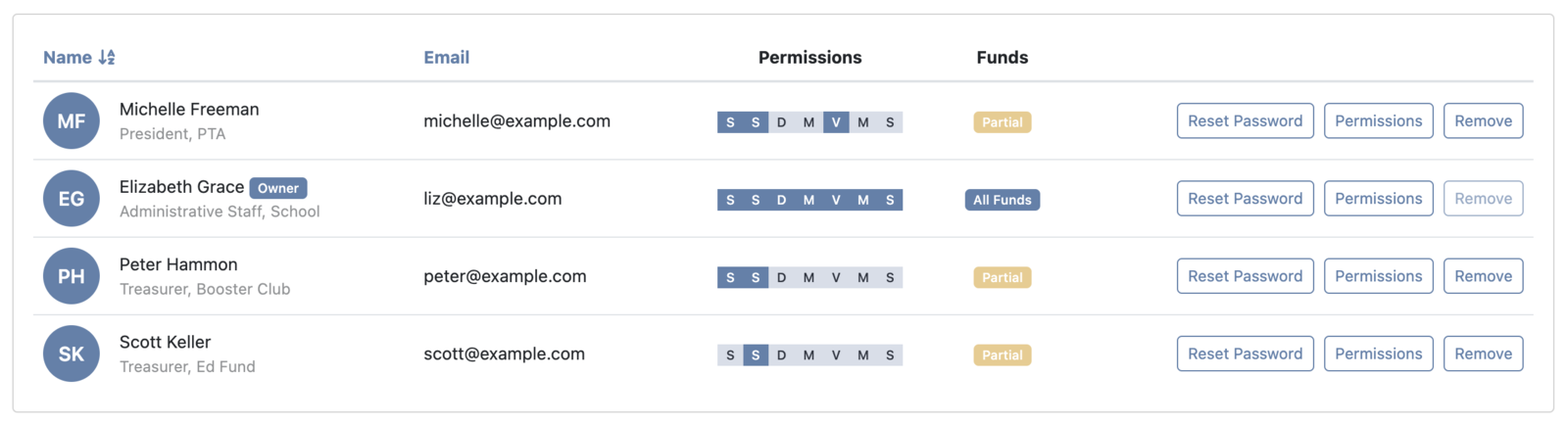
Guest Checkout
Guest checkout allows purchasers in the store to make a purchase or donation without having to set up a FutureFund account. This option is enabled in the Admin, under Store > Settings.
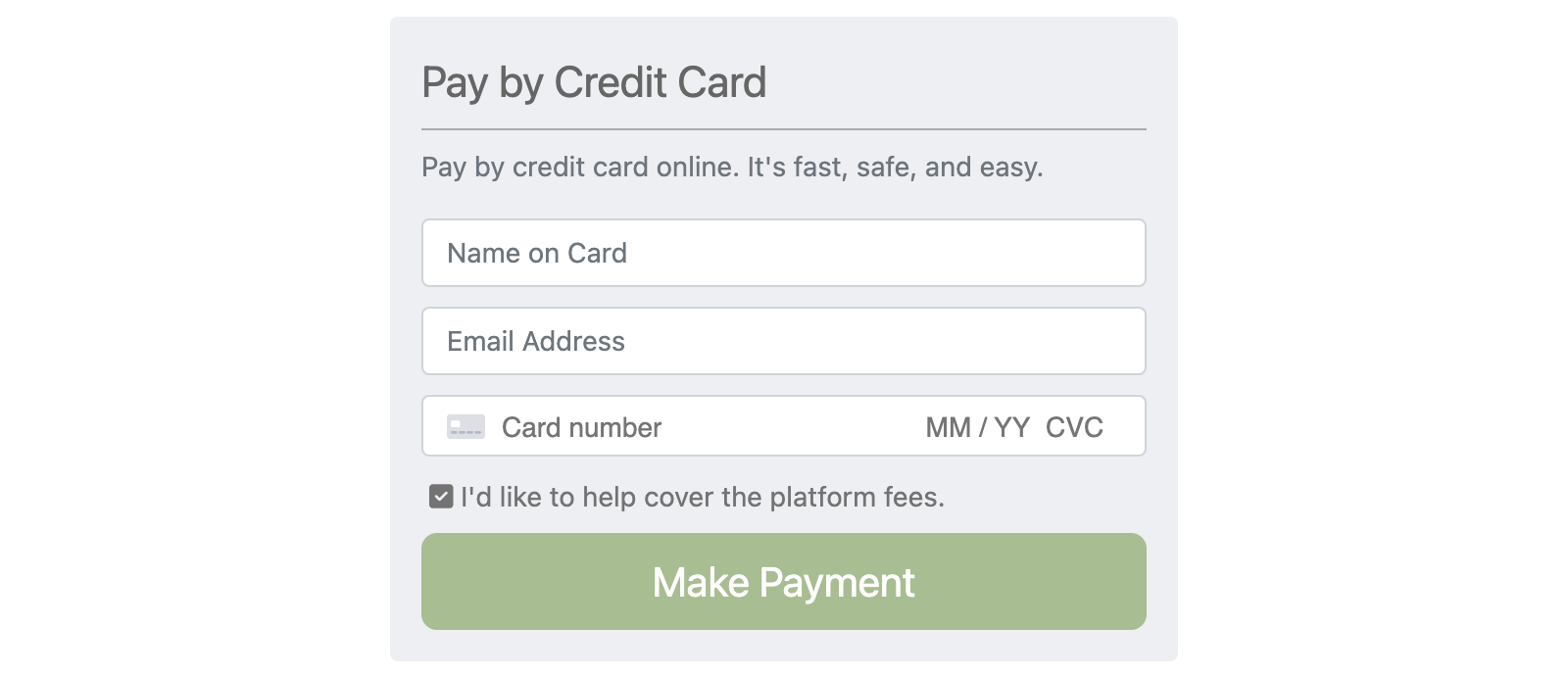
See: https://support.futurefund.com/store/setup
Last Purchased
FutureFund will display a notification in the Store when a purchaser has previously bought the same campaign. The purpose of this notification is solely informative and does not restrict the purchaser from placing the order. Its aim is to decrease or avoid duplicated purchases. This notice is not displayed during registration.
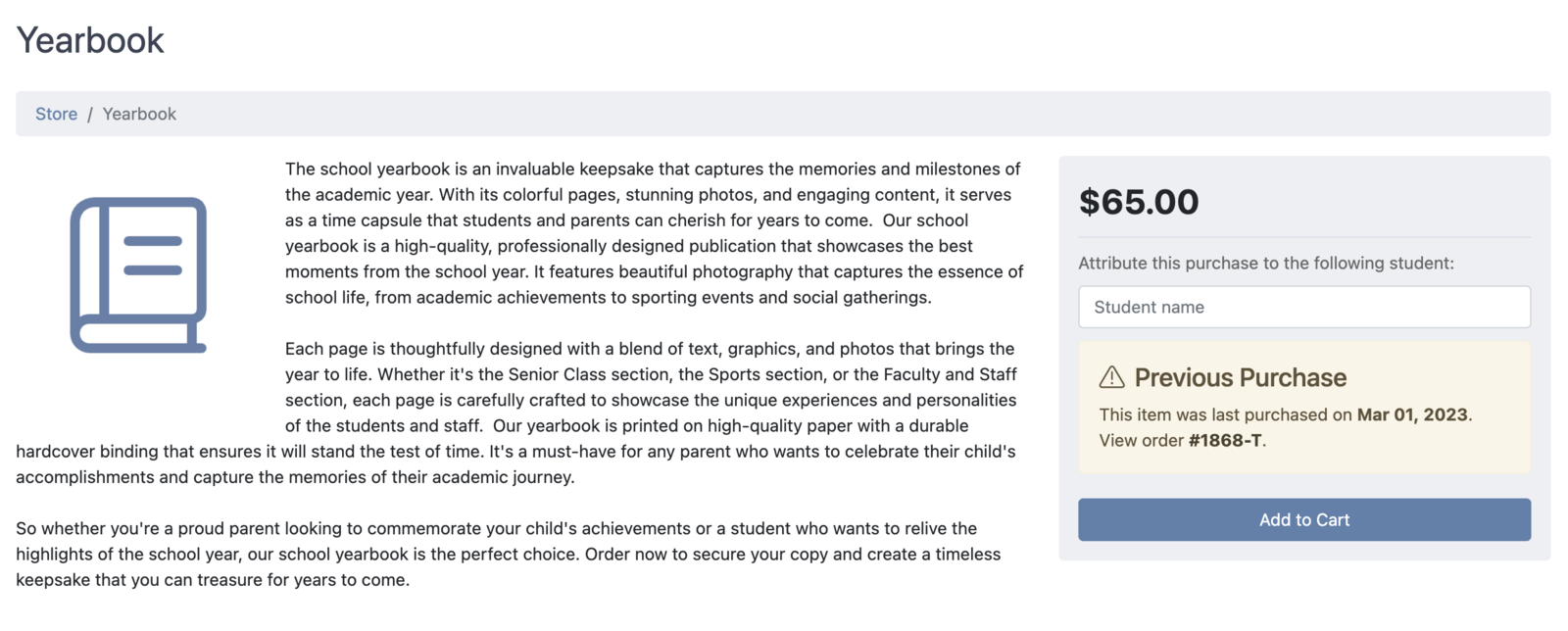
February 2023
Campaign Forms
Some campaigns require collecting additional information or acceptance of a waiver when a purchase is made. We’ve extended our Custom Forms to support store purchases.
See: https://support.futurefund.com/campaigns/configuring/
Campaign Descriptions in the Store
We’ve added brief descriptions to the campaigns listed on the store pages. If the campaign has a description, we will pull the first line or sentence to show on the listing page.
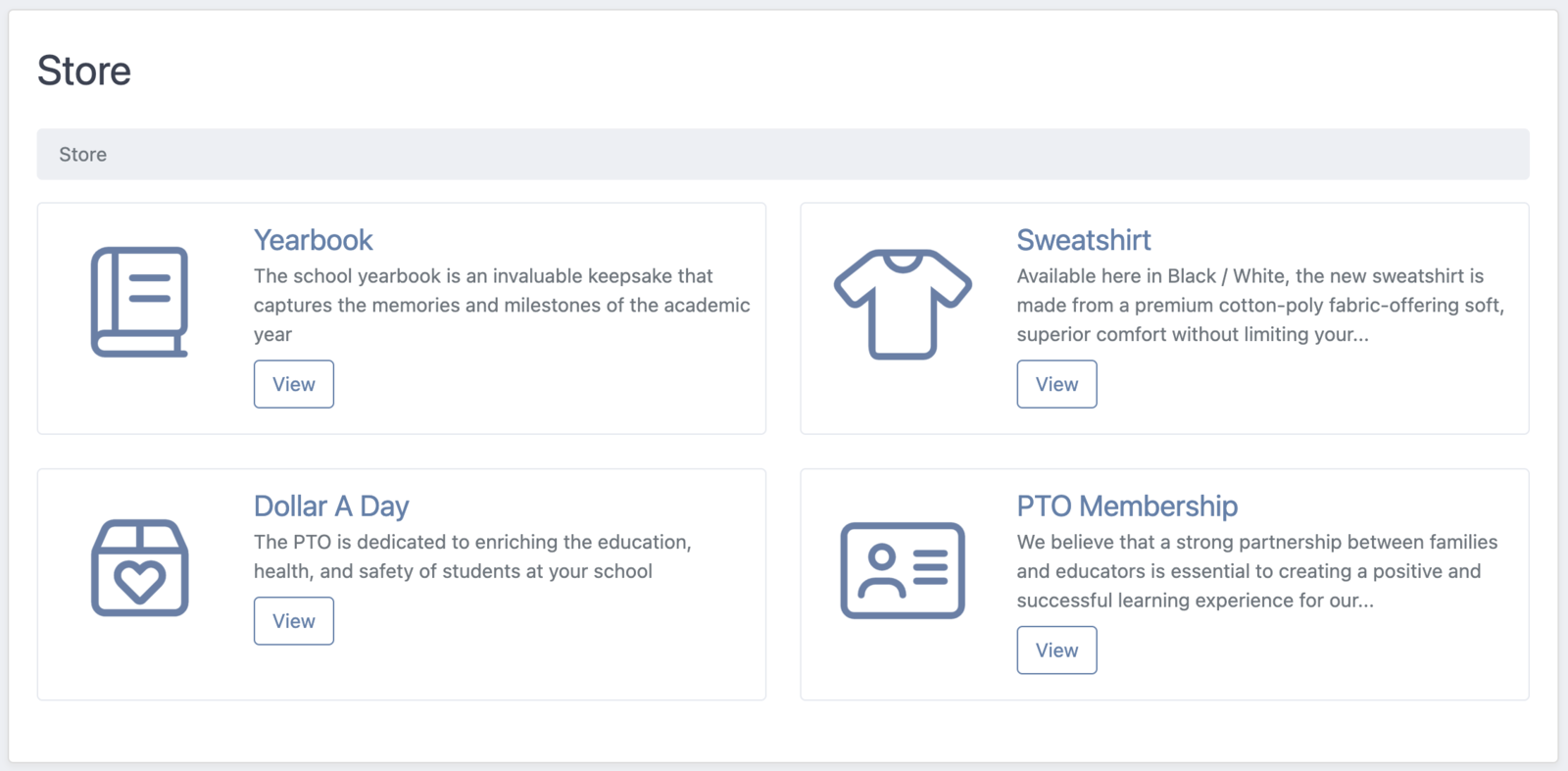
Admin Interface Refresh
Noticeable changes in the admin interface include: improved icons, moving the Help Center to the top navigation, context-aware links in the second-level navigation, improved performance, and slight color and border changes. We hope you will enjoy this refresh as much as we do!
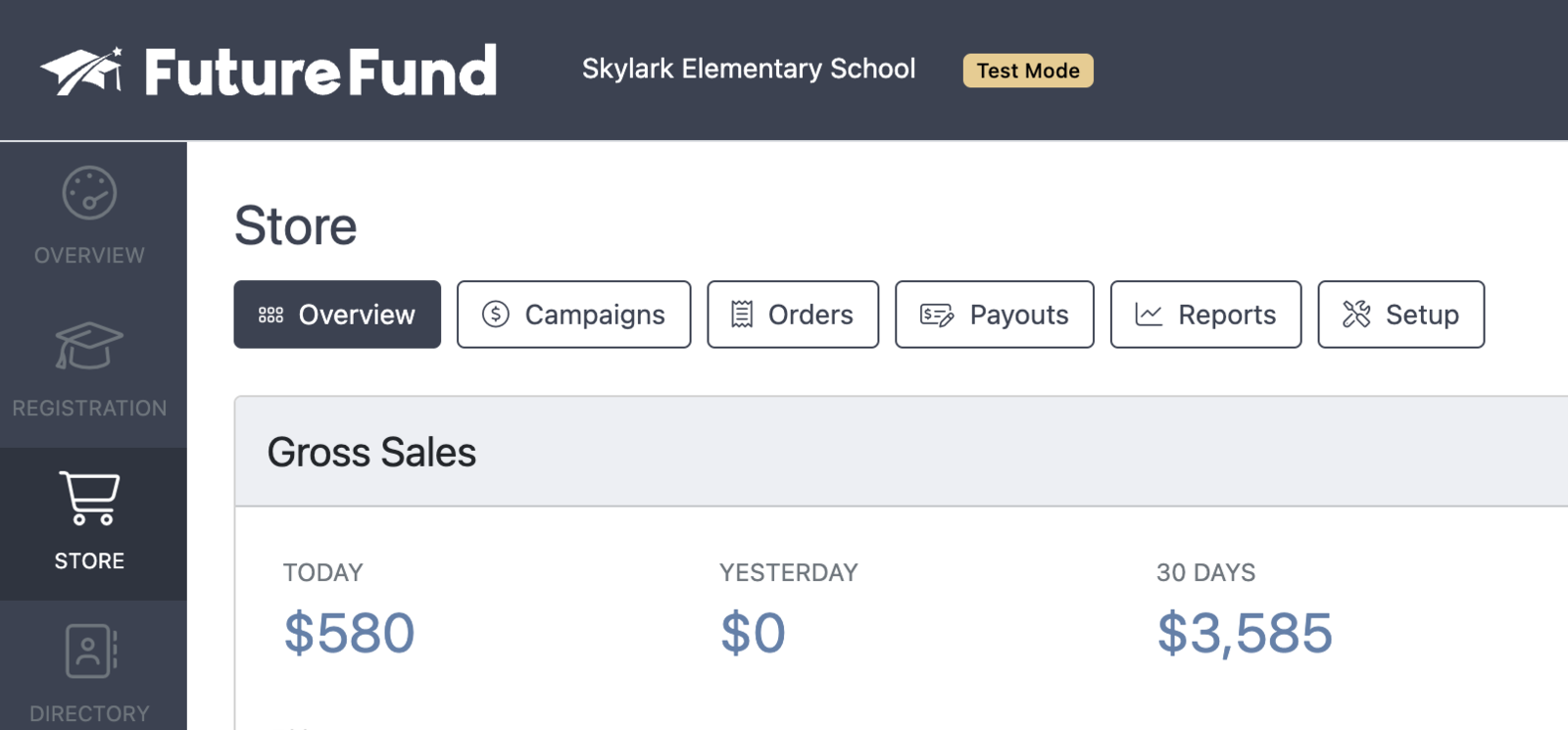
Name changes: Pledge-A-Thon and Students
We’ve renamed our Pledge campaign type to Pledge-A-Thon. We feel this name is more reflective of its use.
We’ve also renamed the First Step section to the Students section.
January 2023
Ask Parents for Teacher During Registration
When enabled, this option will ask parents to optionally provide the name of their student’s teacher during registration. This is useful when the parents know their student’s teacher at the time of registration.
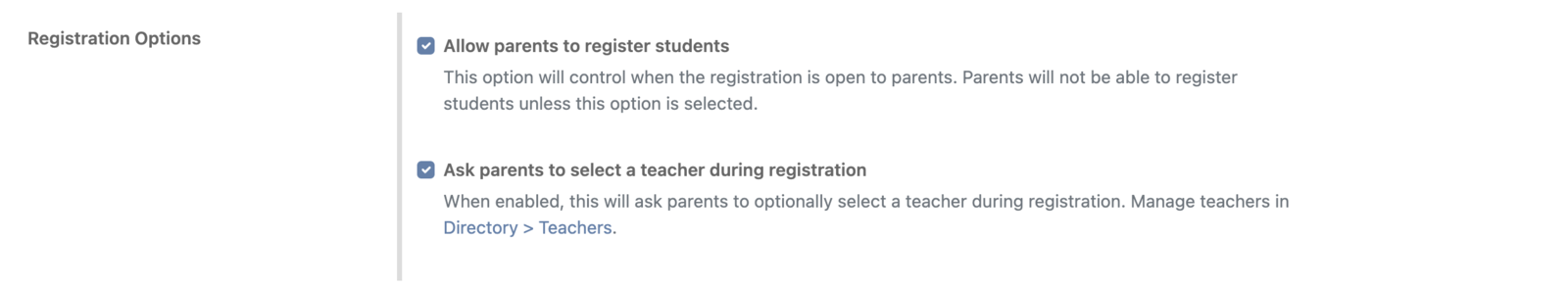
December 2022
Inventory Items Left
When inventory tracking is enabled and the inventory is less than or equal to 20, the “only x items left” text is displayed.
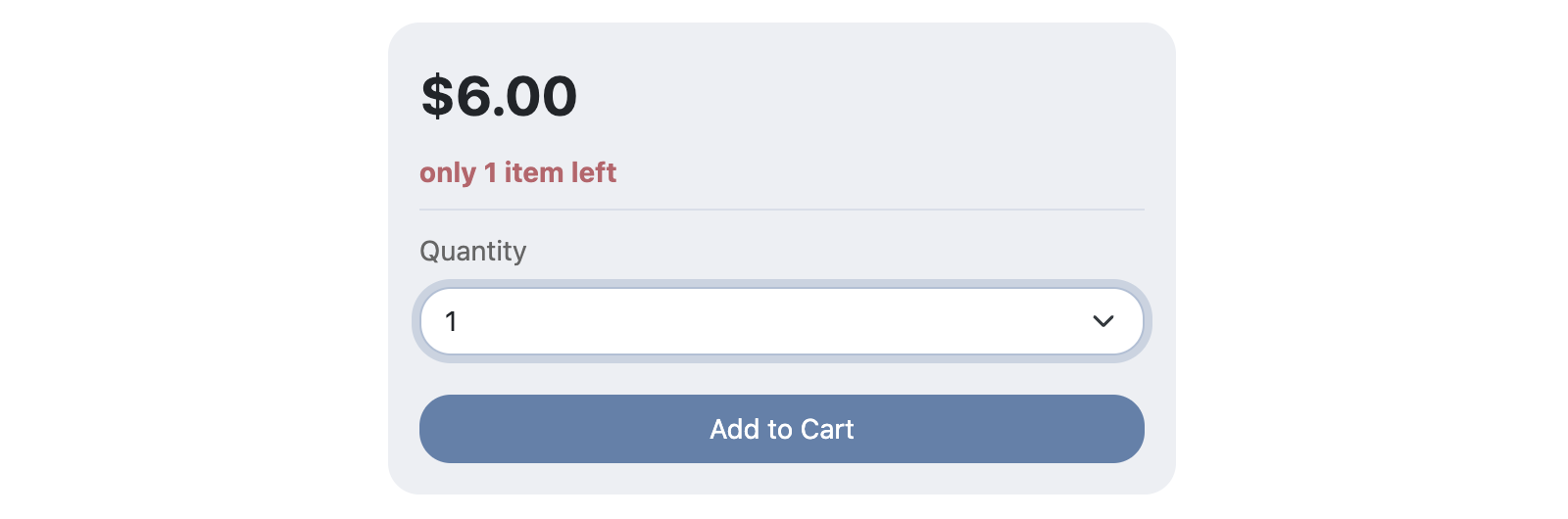
November 2022
Customizing Emails with Sender Profiles
Sender Profiles allow customization of reply-to addresses and branding in emails.
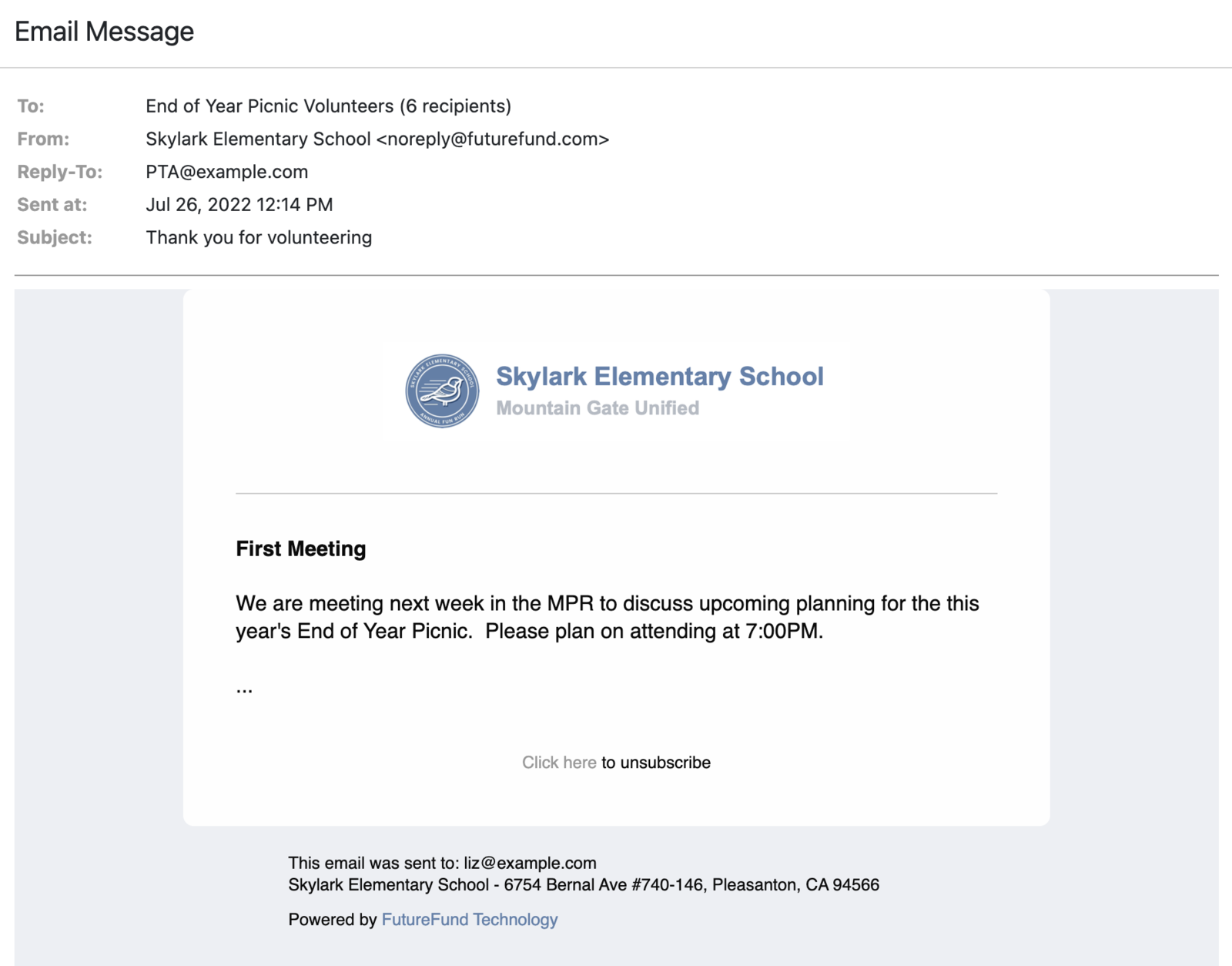
See: https://support.futurefund.com/messaging/setup
Import Parents to Contacts
Parents can download contact information from the directory to their preferred contact application.

The imported contact includes parent information according to their sharing settings, the name of the school, and the parent’s students with their respective grade and teacher.
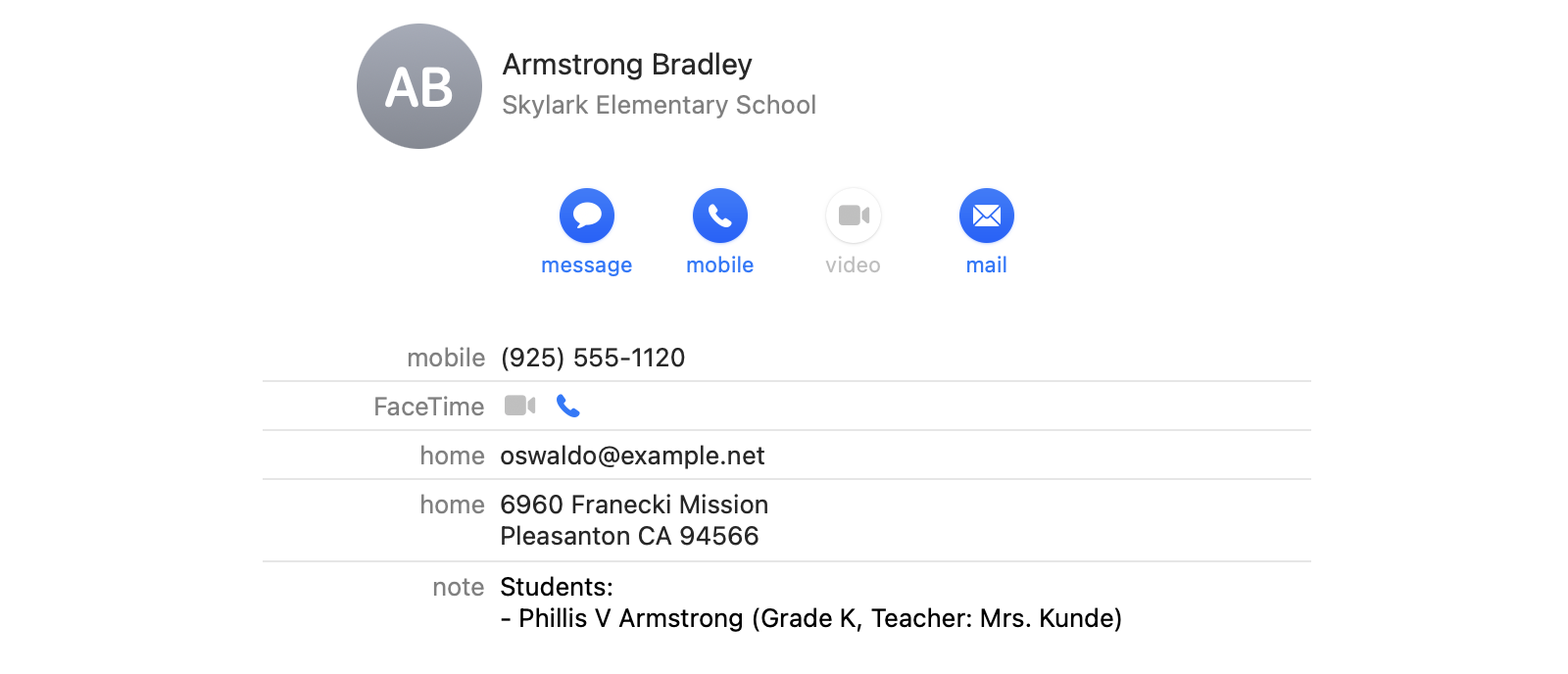
Import Teachers
Teachers along with grade assignments can be imported into a school session.
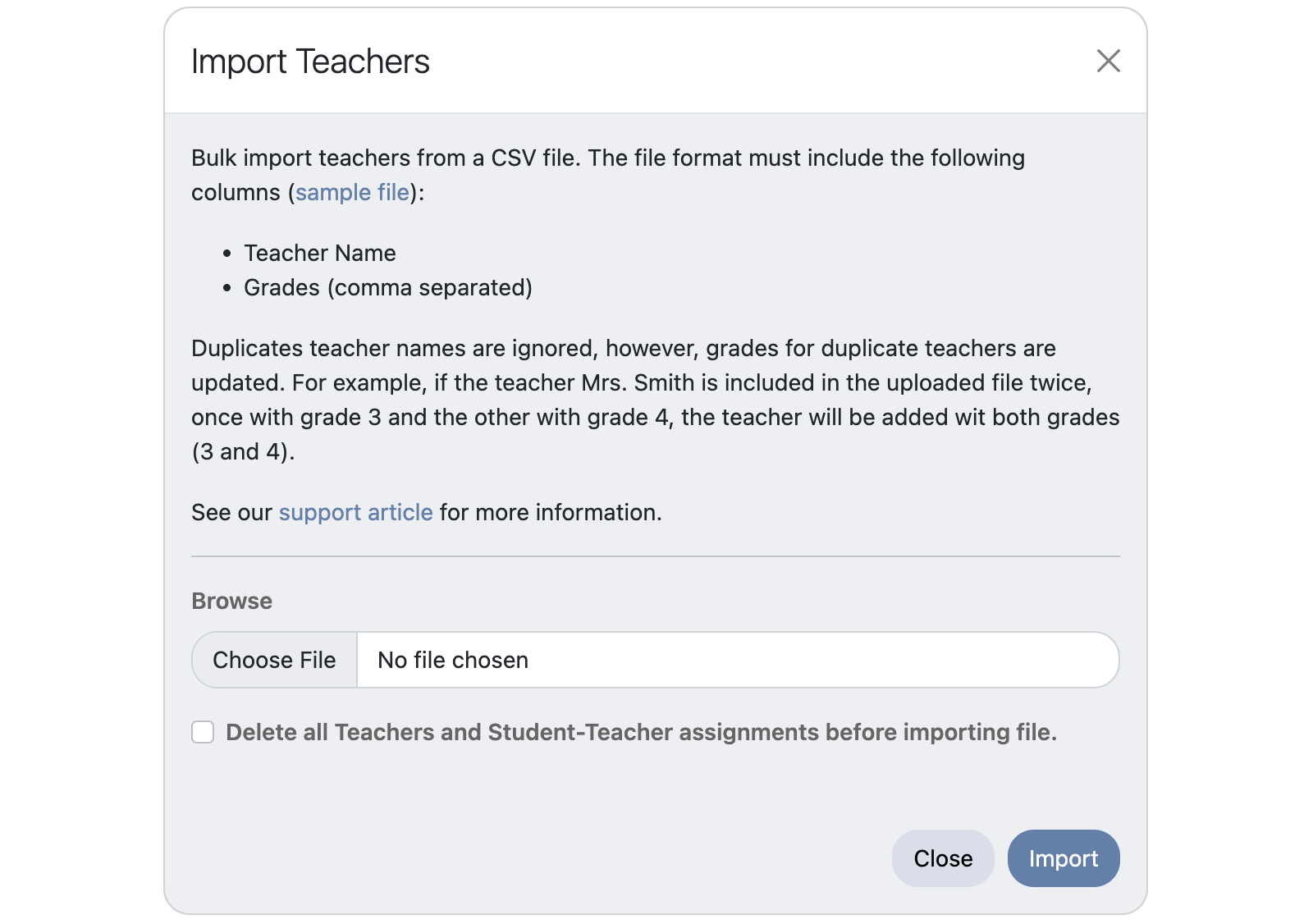
See: https://support.futurefund.com/directory/setup/#importing-teachers
Membership Cards
FutureFund will create and distribute membership cards for use in common wallet apps on phones (e.g., Apple Wallet) to members when memberships are sold.

See: https://support.futurefund.com/membership/membership-cards/
October 2022
Fund Improvements - Custom Payout Descriptor
When deposits are made, the name appearing on the bank statement is called the Payout Descriptor. Originally we defaulted to the name of the fund, however when the same bank account is used in multiple funds, this results in multiple deposits with the same name:
| Date | Name | Amount |
|---|---|---|
| Nov 1 | PTA | $23,937.23 |
| Nov 1 | PTA | $3,723.83 |
| Nov 1 | PTA | $15,274.52 |
This was changed to include a unique number with the name:
| Date | Name | Amount |
|---|---|---|
| Nov 1 | 1-PTA | $23,937.23 |
| Nov 1 | 2-PTA | $3,723.83 |
| Nov 1 | 3-PTA | $15,274.52 |
This allowed admins to differentiate the deposits, but the name was rather obscure and required a look up to know which fund they belonged to. Today, we are allowing each fund to have a custom payment descriptor:
| Date | Name | Amount |
|---|---|---|
| Nov 1 | Skylark PTA | $23,937.23 |
| Nov 1 | Monarch PTA | $3,723.83 |
| Nov 1 | Reed PTA | $15,274.52 |
The payment descriptor can be changed when editing the Fund in Store > Setup.
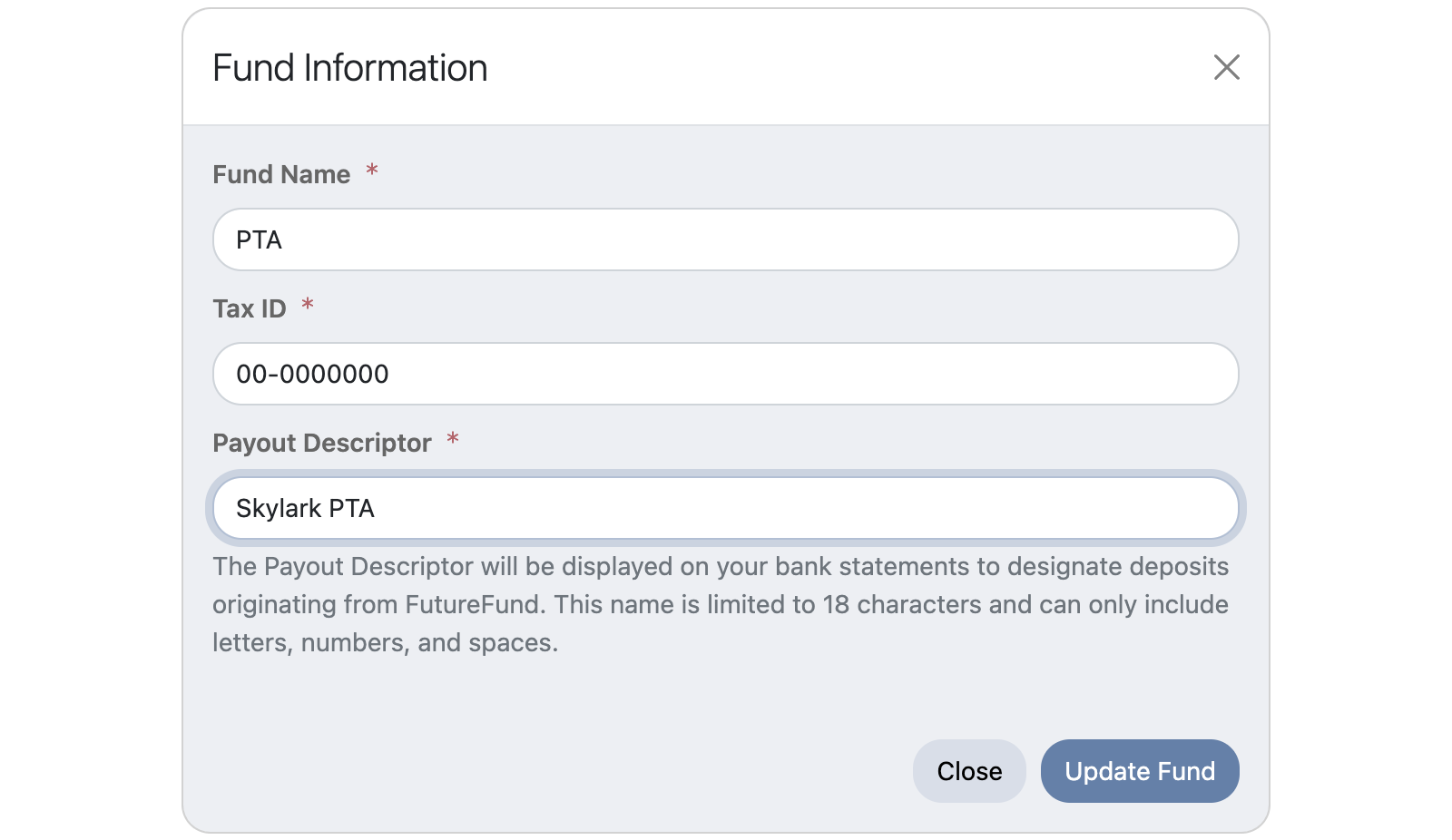
Fund Improvements - Payout Failures
Payouts are suspended when we are not able to deposit funds into your account. The two most common reasons for this are:
- The bank account number is invalid.
- The bank account does not allow debits and the account has a negative balance. (this is the most common cause)
When this happens, you will need to contact FutureFund support to resolve the issue. We’ve added a message explaining the situation when viewing the fund.
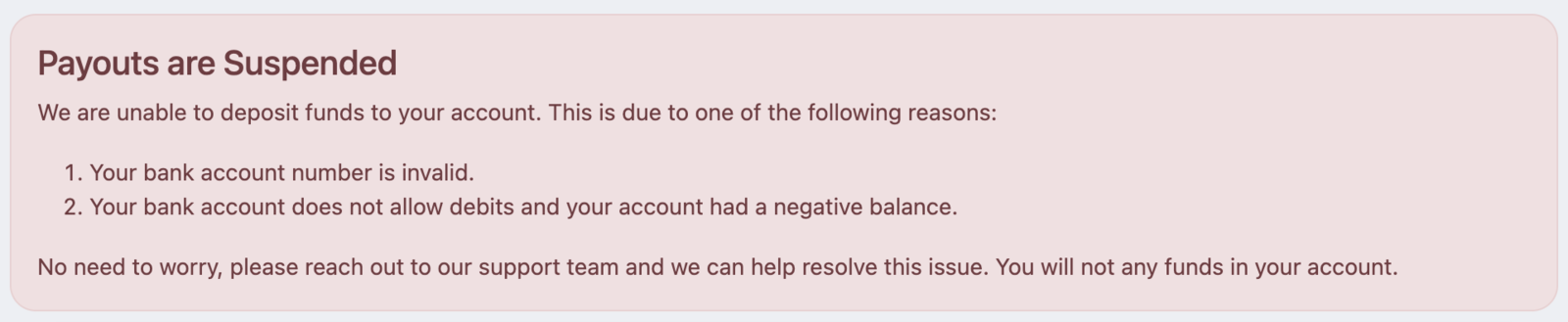
Category Sales Report
The category sales report shows the gross sales by store category.
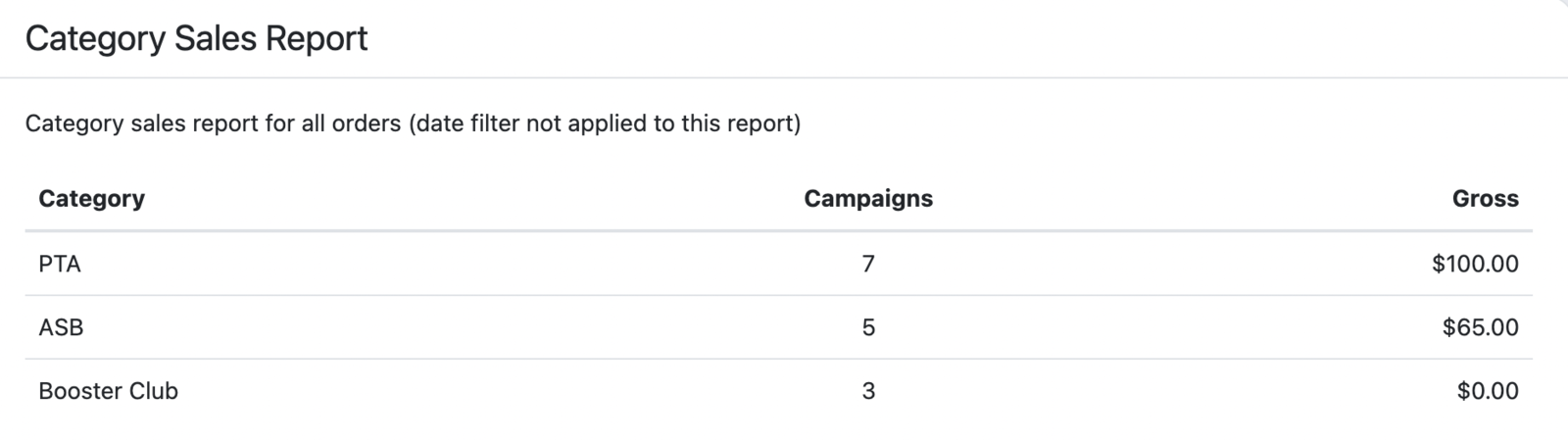
See: https://support.futurefund.com/reports/category-sales/
Email Attachments
FutureFund messaging supports email attachments. Admins can attach multiple files when composing a message.
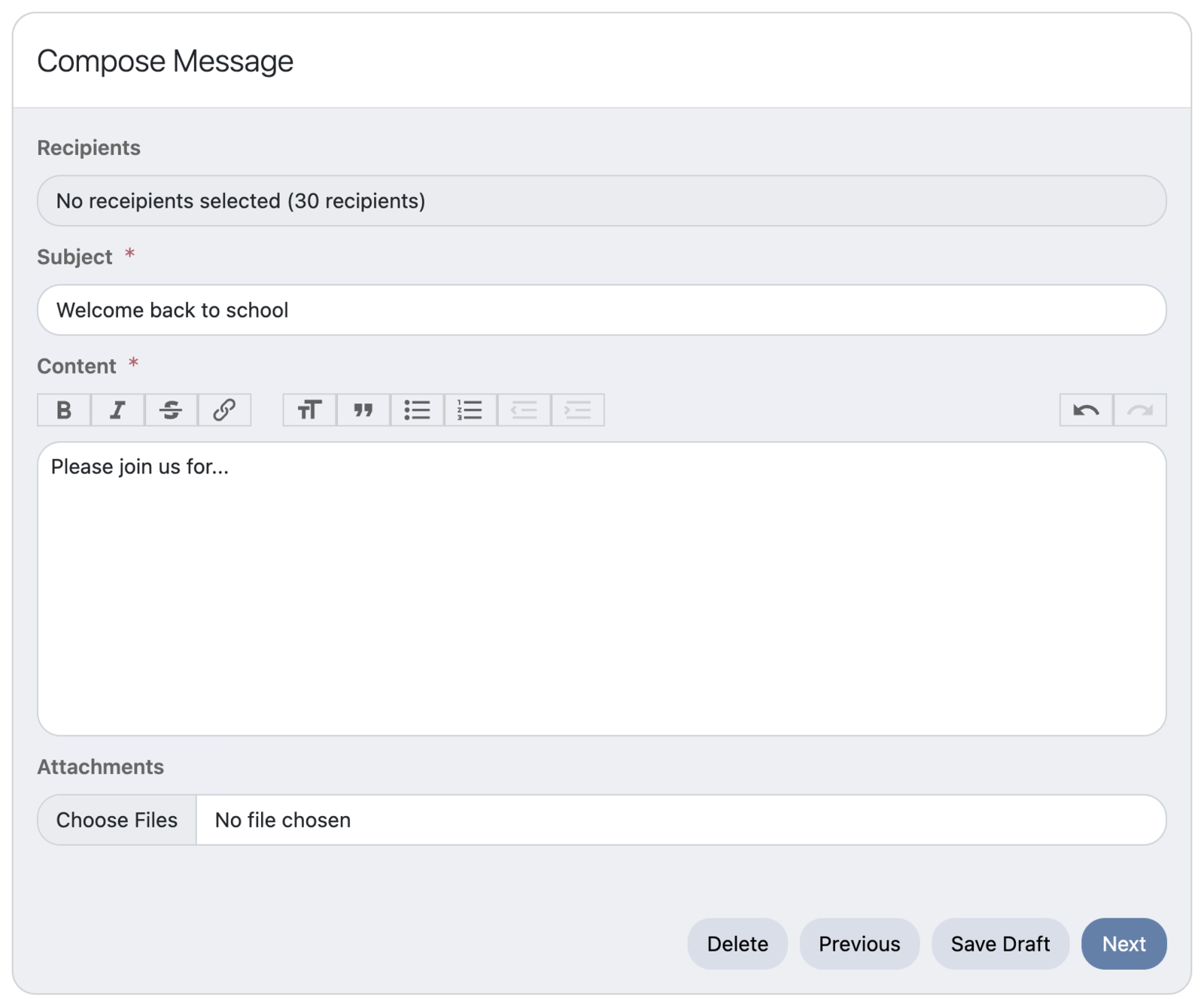
Payout Bulk Export Tool
When reconciling many payouts, it is helpful to export a single file with the payout information aggregate vs. individual files for each payout. To support this, FutureFund provides a bulk export tool for the payout summary information.
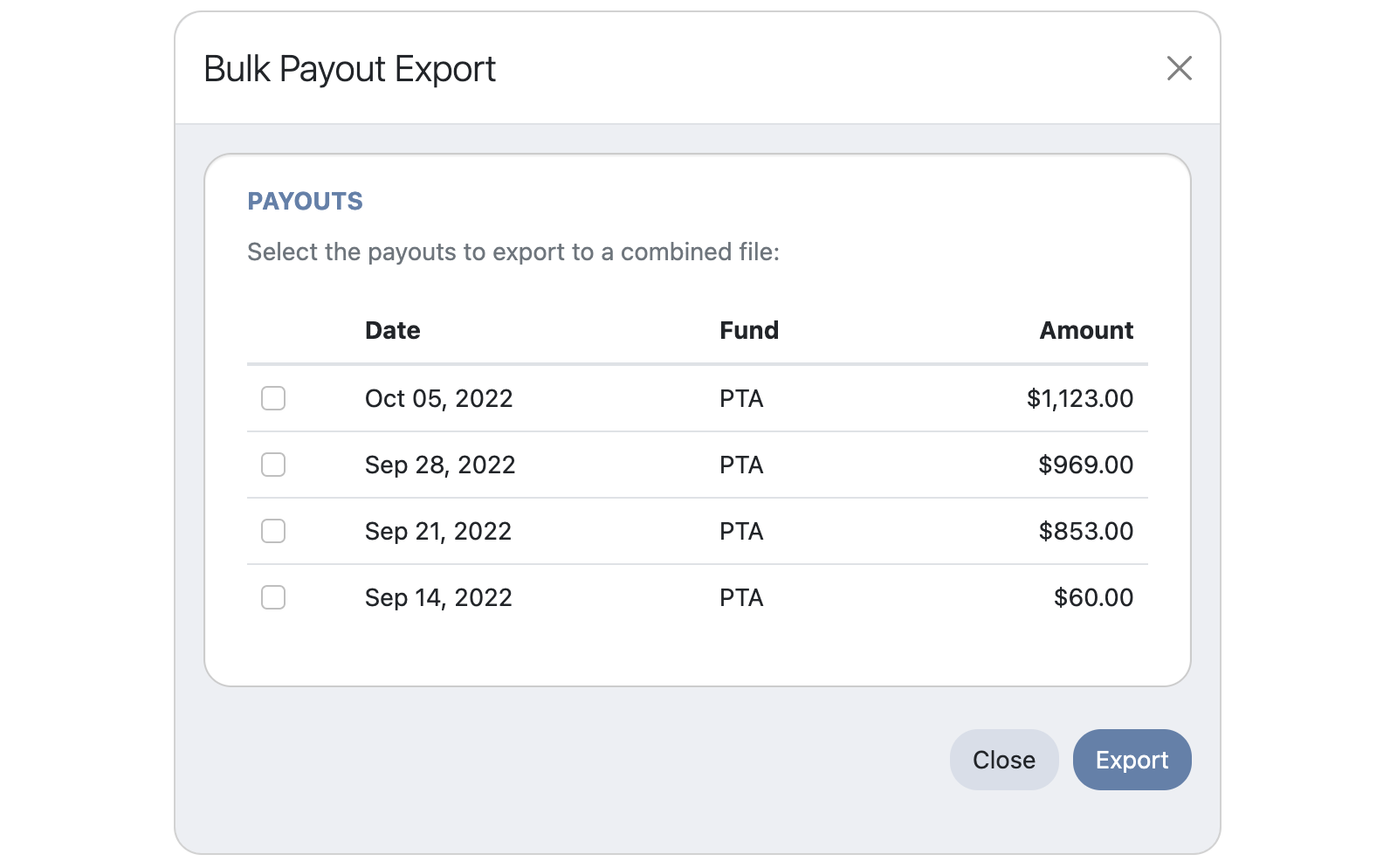
See: https://support.futurefund.com/store/payouts/#bulk-export
September 2022
Donor Wall Toggle
The donor wall is a great way to recognize parents’ donations when using fundraiser campaigns. We believe this is a great way to promote a positive fundraising culture while still respecting donor privacy. However, we also understand that some schools are not comfortable with this feature. In response to this concern, we’ve added a toggle in the Admin to control the donor wall visibility.
Payout Support for Refunded Fees
FutureFund payout reports provide an easy way to identify program funding from a single deposit. Activity that cannot be linked to a transaction is classified as an Adjustment. Historically, refunded fees were classified as an Adjustment requiring our support team to locate and identify the transaction. This behavior has changed and refunded fees will be properly identified in the payout summary reports.
Active Volunteer Positions
FutureFund provides a great way to collect volunteer interests from parents during registration and beyond. We’ve added the ability to toggle the volunteer position from being displayed during registration. Before this, the only way to prevent a volunteer position from being displayed was to delete it which would result in losing the volunteers.
August 2022
Custom CSV Export
We strive to provide reports and analysis in FutureFund, however, we realize there are times when you need to analyze the data outside of our platform. We’ve always supported exporting data, however, we didn’t provide the option to specify which data you wanted. We’ve added the ability to specify which data to export on select reports.
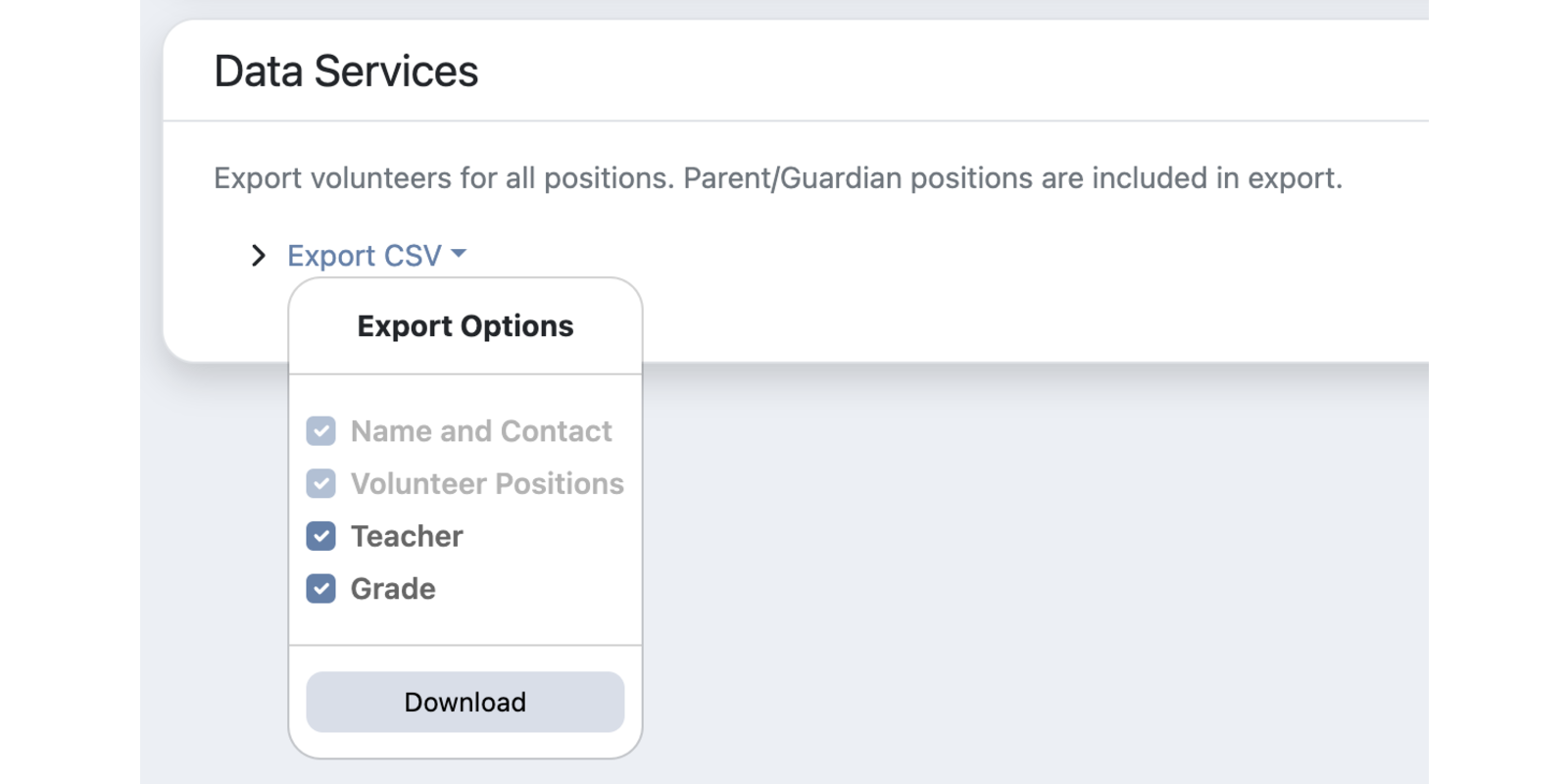
Import Teacher Assignments
We’ve added support for bulk uploading teacher assignments.
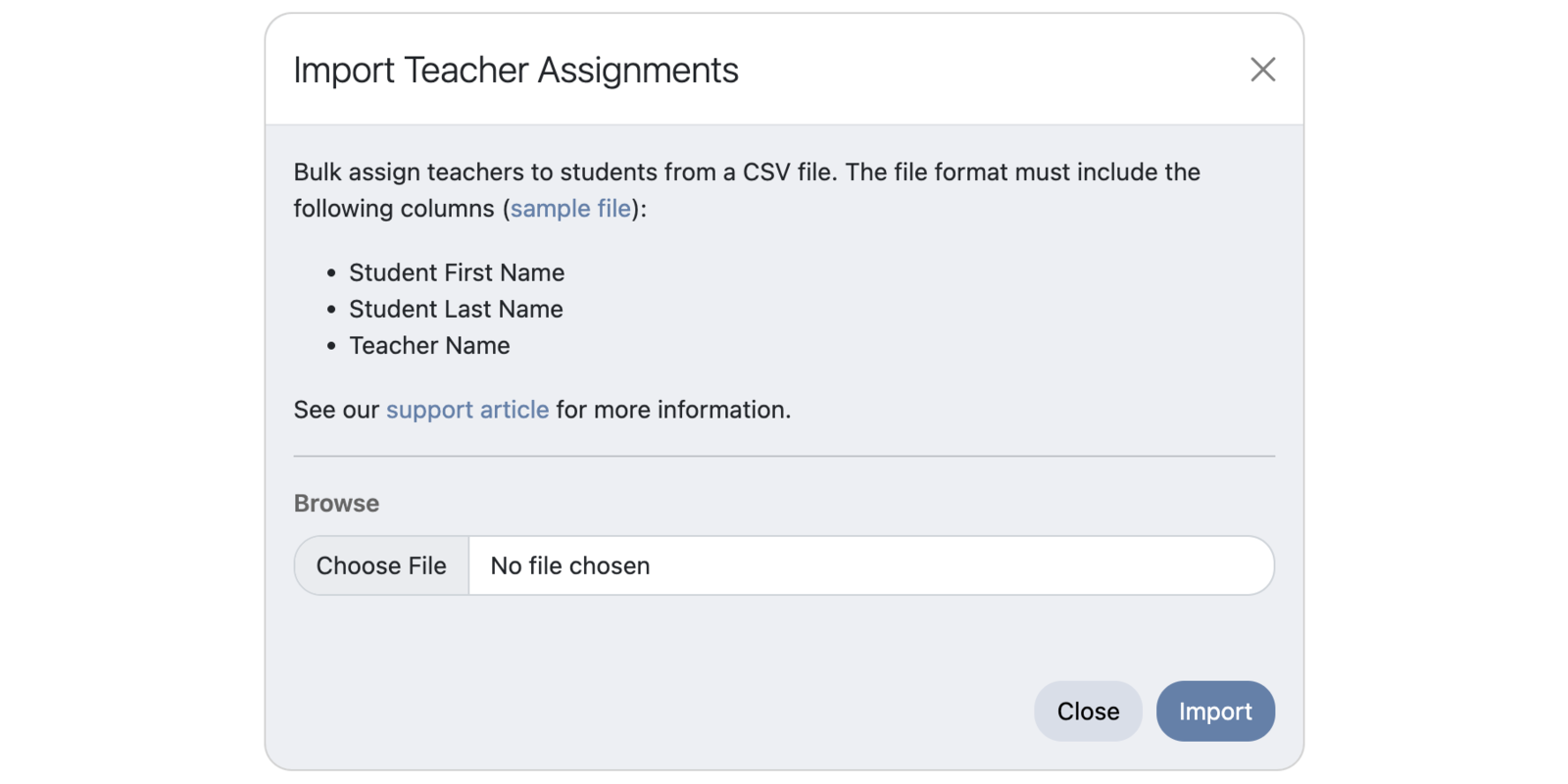
See: https://support.futurefund.com/directory/teacher-assignment/#uploading-teacher-assignments
July 2022
Campaign QR Codes
FutureFund supports QR codes for accessing registration, the store, and the directory. We’ve extended this feature to include Campaigns. To download the QR code, click on the Download Store QR Code link in the right sidebar when viewing the campaign.

Custom Form Elements
Added the following Form Elements to Custom Forms:
- Teacher Selector - Allows the selection of a teacher. Teachers are managed in the Directory > Teachers page. This element is not supported in Student or Parent registration forms.
- Student Selector - Allows the selection of a student from the current registration session. This element is not supported in Student or Parent registration forms.
- Parent Selector - Allows the selection of a parent from the current registration session. This element is not supported in Student or Parent registration forms.
See: https://support.futurefund.com/student/custom-forms/#forms-and-form-elements
First Step Progress Bar
We’ve added a progress bar to the upper-right corner of the registration page to provide a visual display of how far along they are in the registration process.
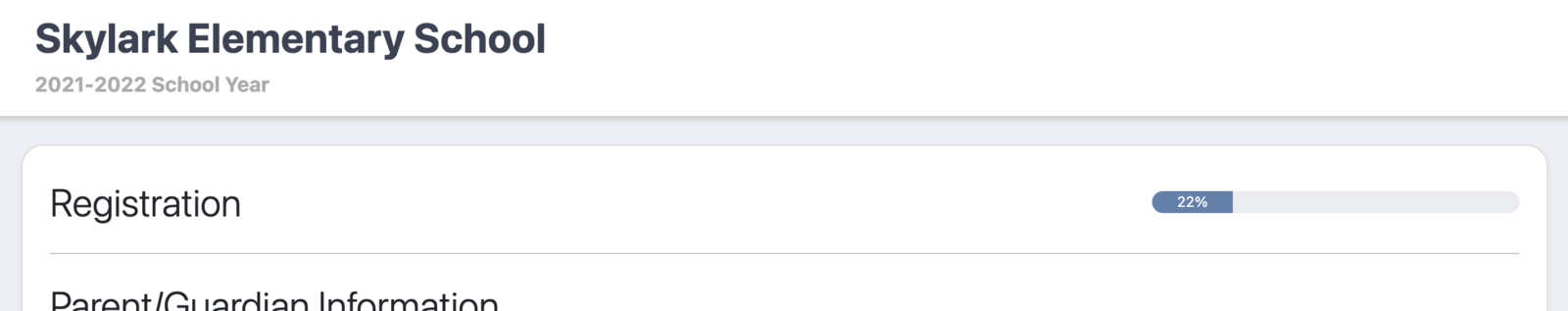
Improved School Session Management
- Removed the concept of a school session being “Publicly Available”. Replaced this with better controls to open or close the sites (Registration, Store, Directory).
- Updated the Make Default functionality to close the existing school session’s sites.
- Redesigned the school session page to show the open/closed status of the sites.
- Added a Close All Sites button to quickly close all sites in the school session.
- Improved the school session form to a) allow easier access to open or close sites and b) improve the usability of the site being in live or test mode.
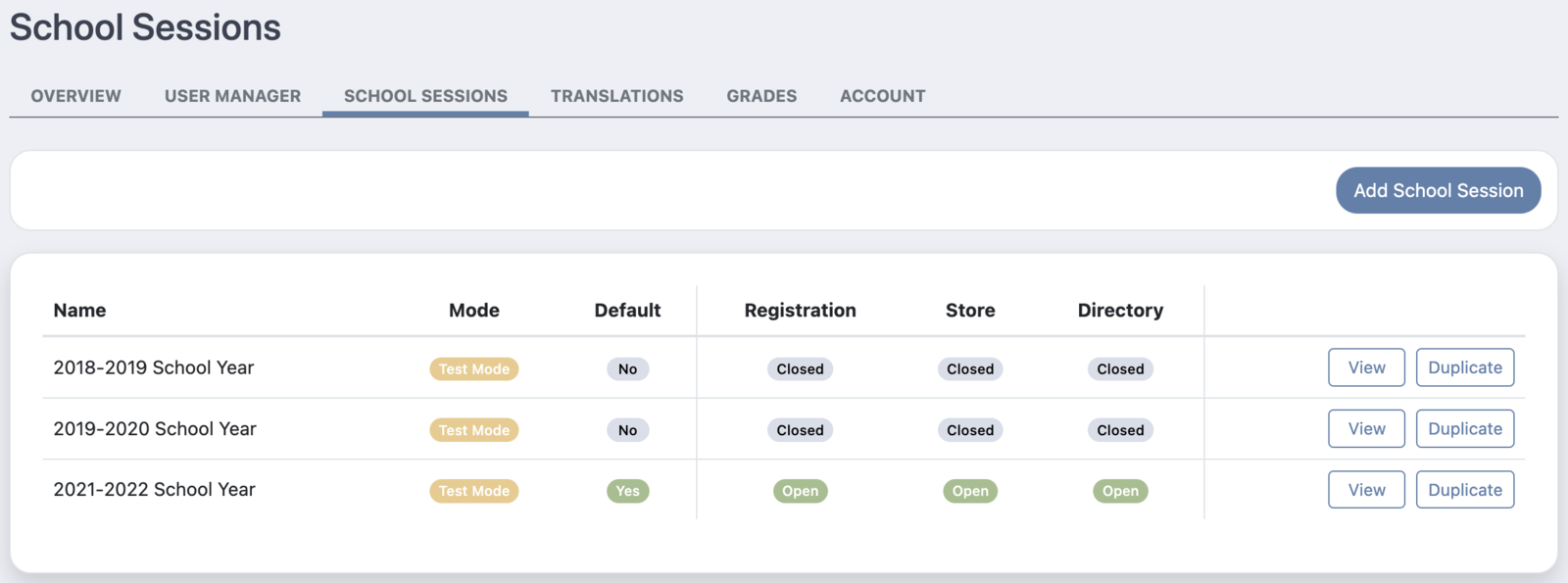
Safari 13 and 14
FutureFund typically supports the two most recent versions of web browsers. We noticed there are still quite a few users using Safari 13 and 14.0.x (released in 2019 and 2020) and have extended support to those browsers.
June 2022
Improved Registration Manager
The registration manager is the tool admins used to configure the registration pages the parents see when they register their students and make purchases. The old interface was a very simple list of pages which would break registration if the order of the pages was incorrect. For example, the sign up page must come before the checkout page. The new interface introduces a few new concepts of pre and post registration pages. This will greatly simplify the understanding of the registration pages. As an added bonus, when you hover over the question mark next to the registration page, it will list the campaigns and/or forms if any are present on the page. Before you had to click into each page to find the campaign you were looking for.
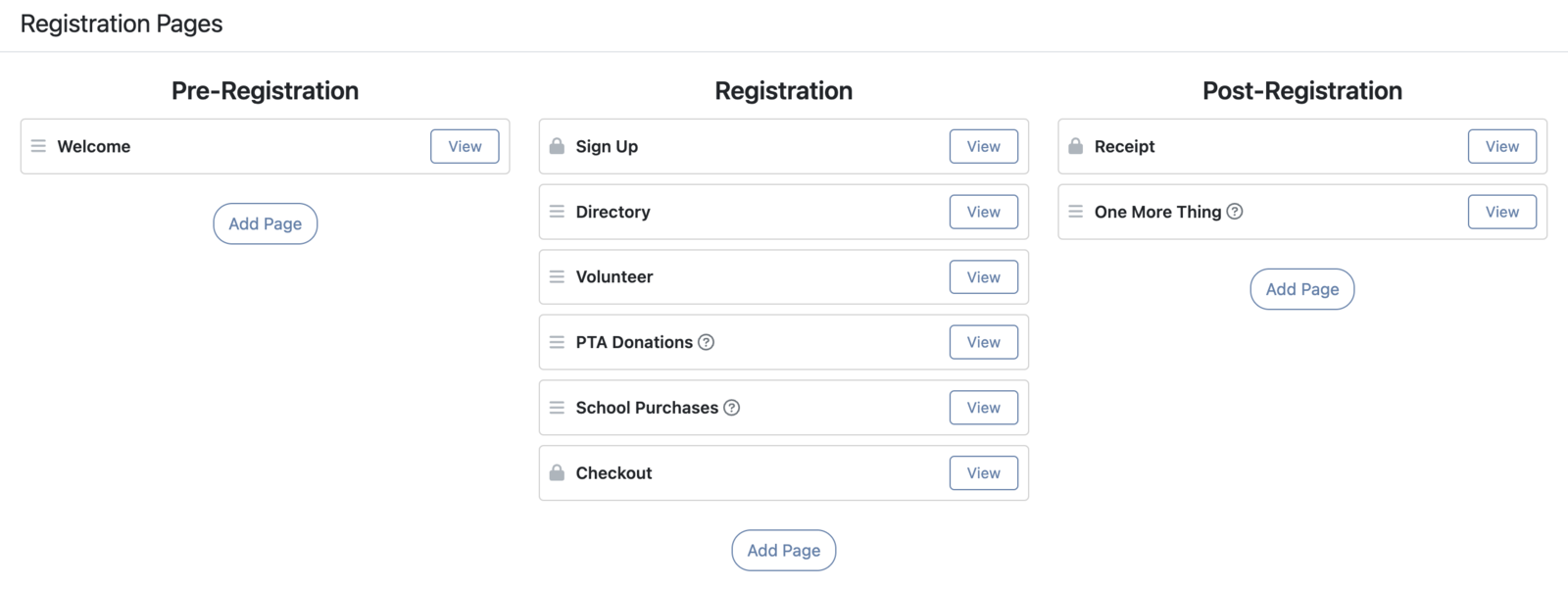
Multi-Level Memberships
The Multi-Level Membership campaigns are a great way to sell premium memberships for organizations offering a variety of membership levels.

See: https://support.futurefund.com/campaigns/multi-level-membership/
Leaderboard Report
The leaderboard report shows aggregate sales data by grade and teacher.
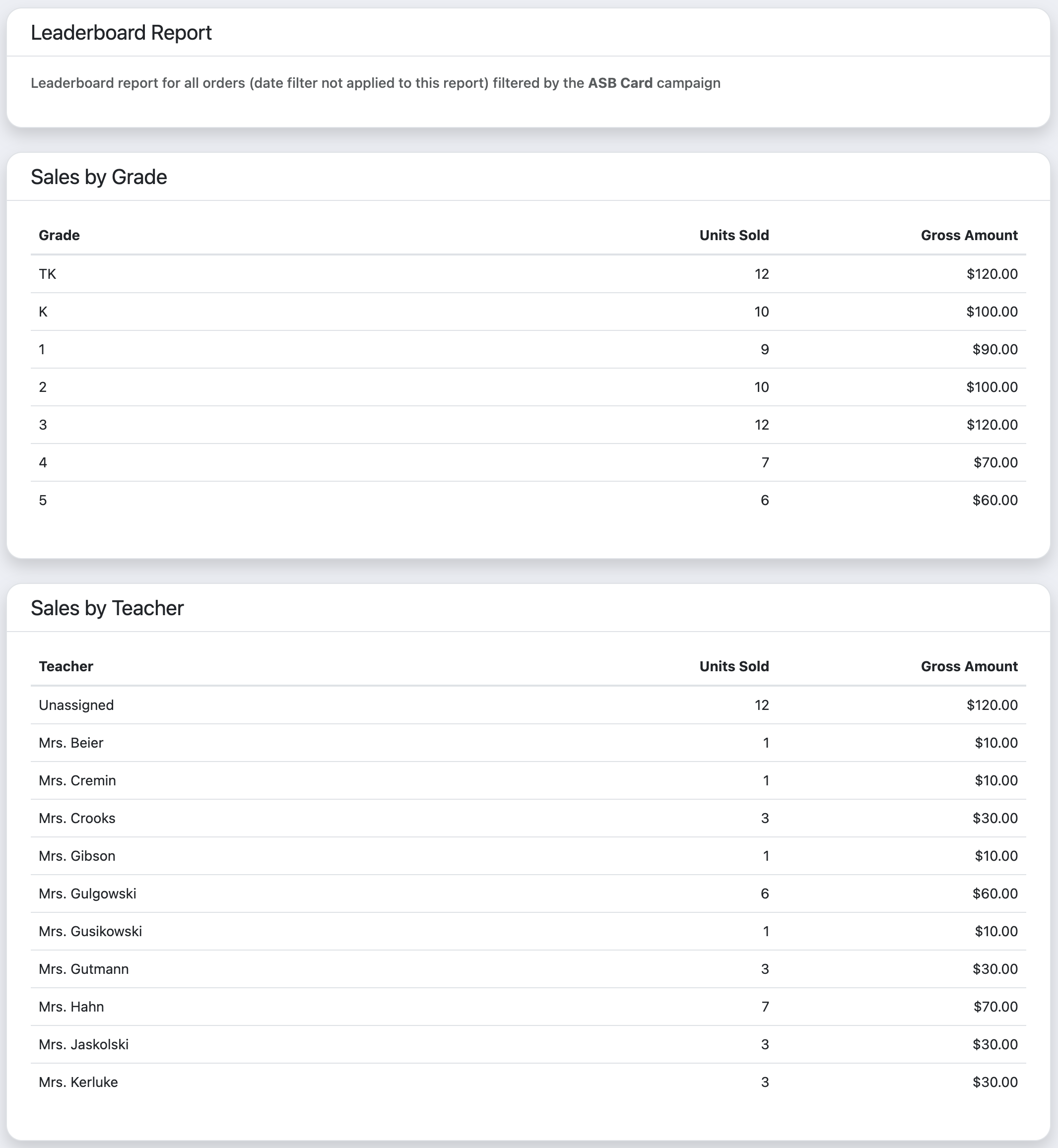
See: https://support.futurefund.com/reports/leaderboard/
Time Zone Support
Accounts have a time zone attribute used to populate new users that register for that school. Time zone awareness is used for reporting and displaying dates.
Dark Mode for Support
We’ve added support for dark mode on the FutureFund Support site for desktop and mobile users. Toggle between dark and light mode by clicking the toggle icon next to the search box in the header.
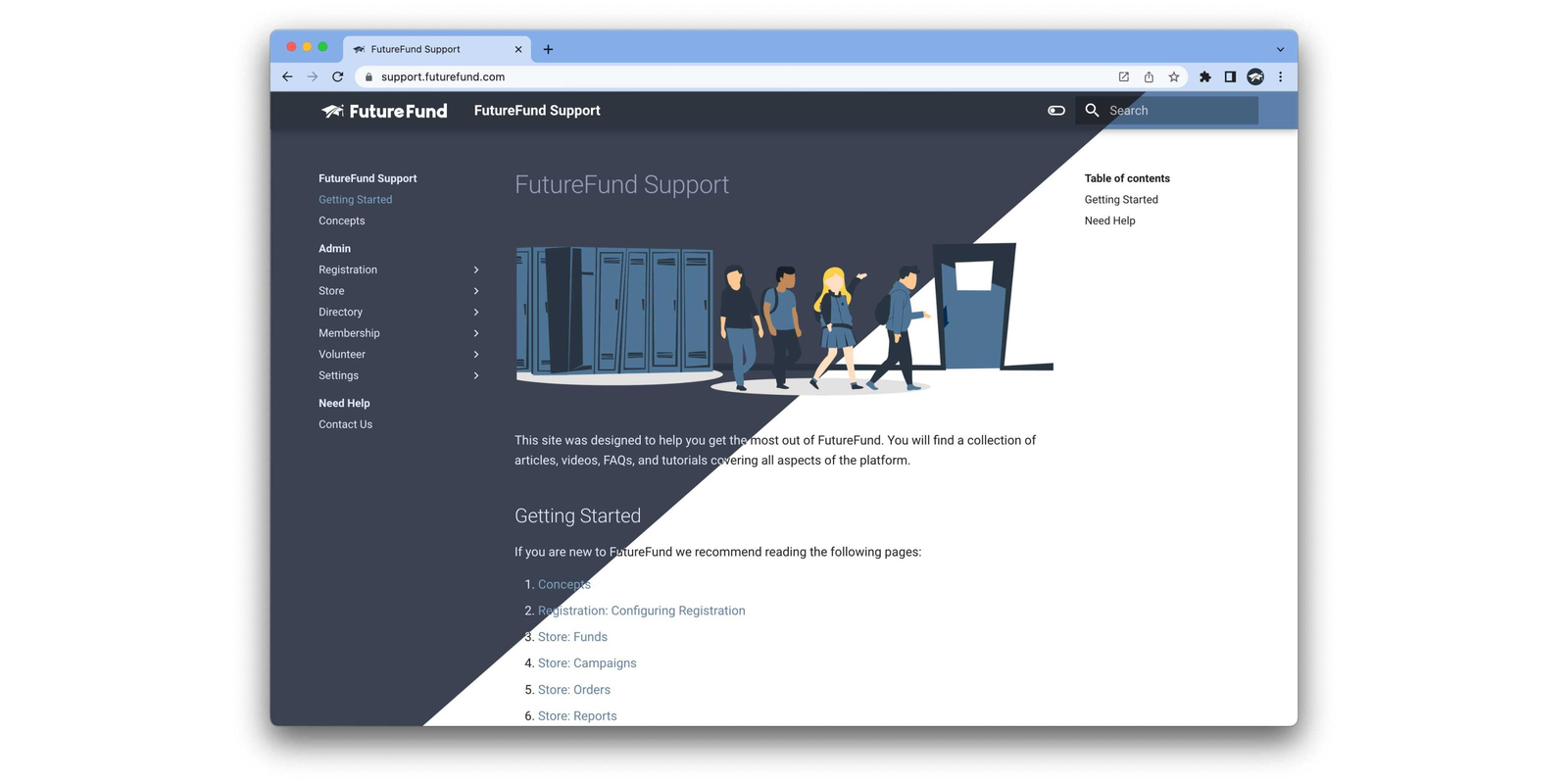
May 2022
Test Send Emails
We’ve added the ability to send a test email when drafting email messages to parents. The test email will be sent to the person logged in to FutureFund.
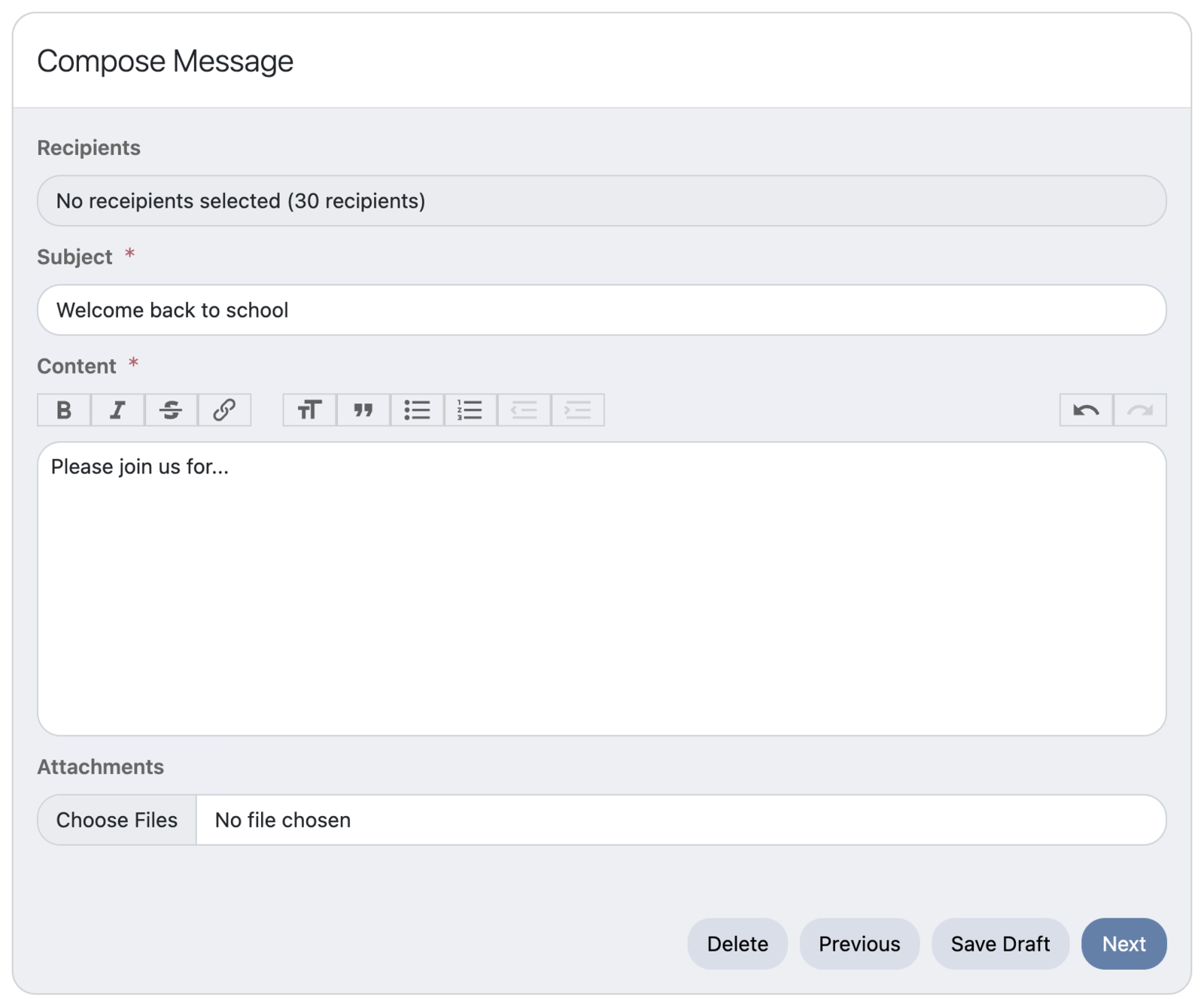
Drag and Drop Image Support
Images can be added to campaign descriptions, registration sections, and emails by dragging and dropping the image directly into the form.
Student ID Validation
FutureFund supports uploading student IDs for validation during registration. When this feature is enabled, the parent will enter the student ID and the last name. The system will look up this combination and if found, copy the first name, middle name, grade, and teacher if available.
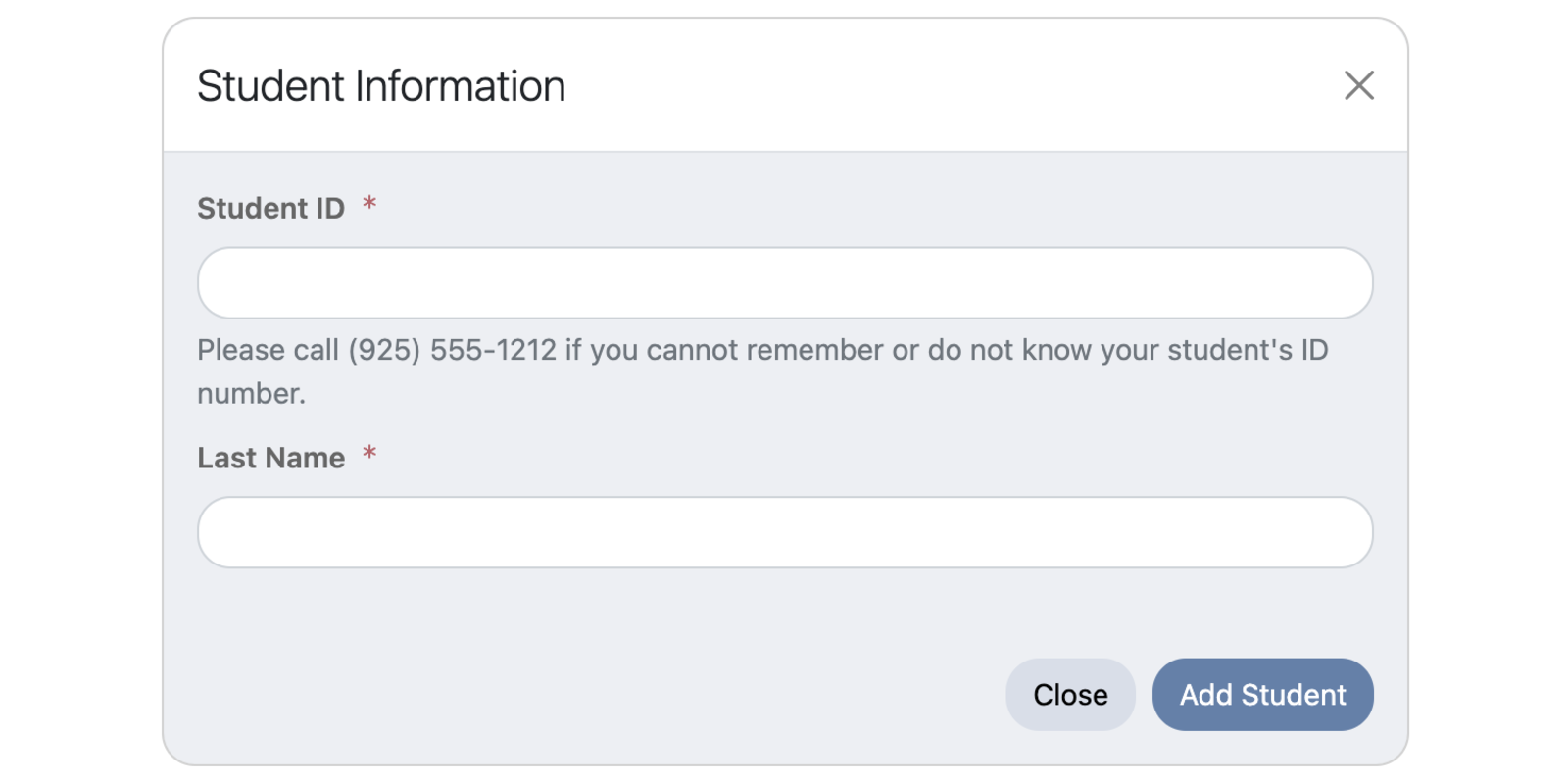
See: https://support.futurefund.com/student/student-ids/
First Step Availability
Administrators can set the start and/or end date and time when registration will be available.
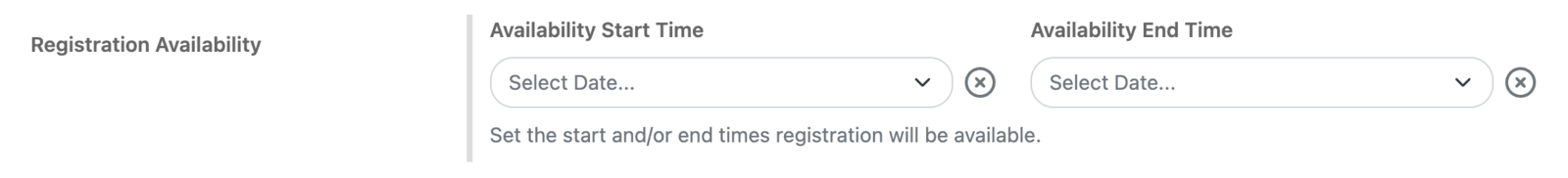
See: https://support.futurefund.com/student/setup/#registration-start-and-end-times
Campaign Availability
Administrators can set the start and/or end date and time when a campaign will be available for sale in the Store or Registration.
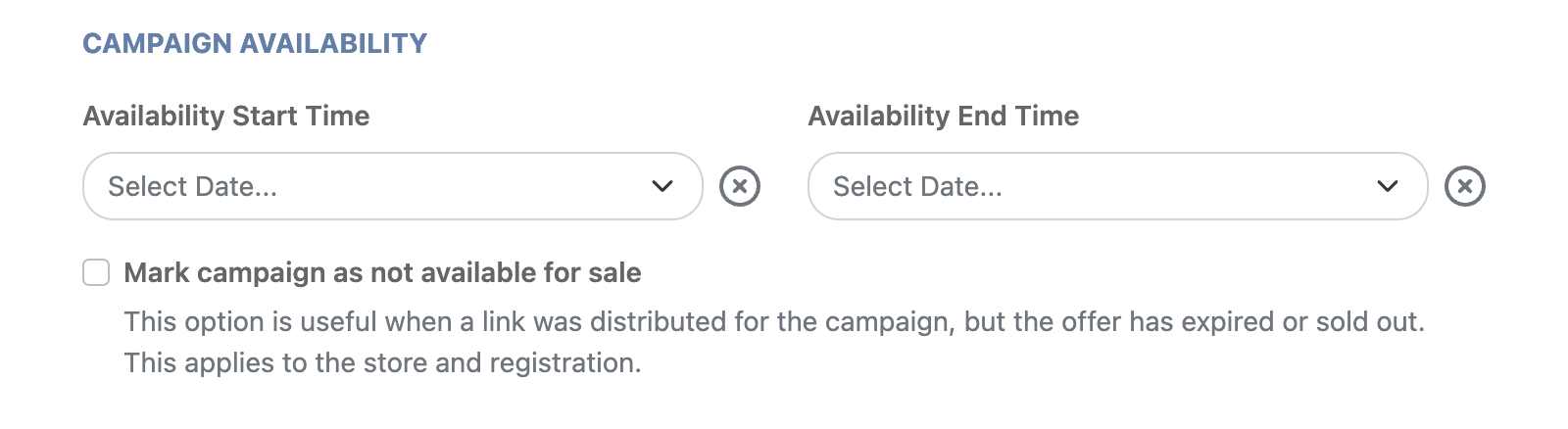
Volunteer Sorting
The volunteer positions are sortable by dragging the sort handle to the left of the position. Previously, volunteer positions were sorted alphabetically.
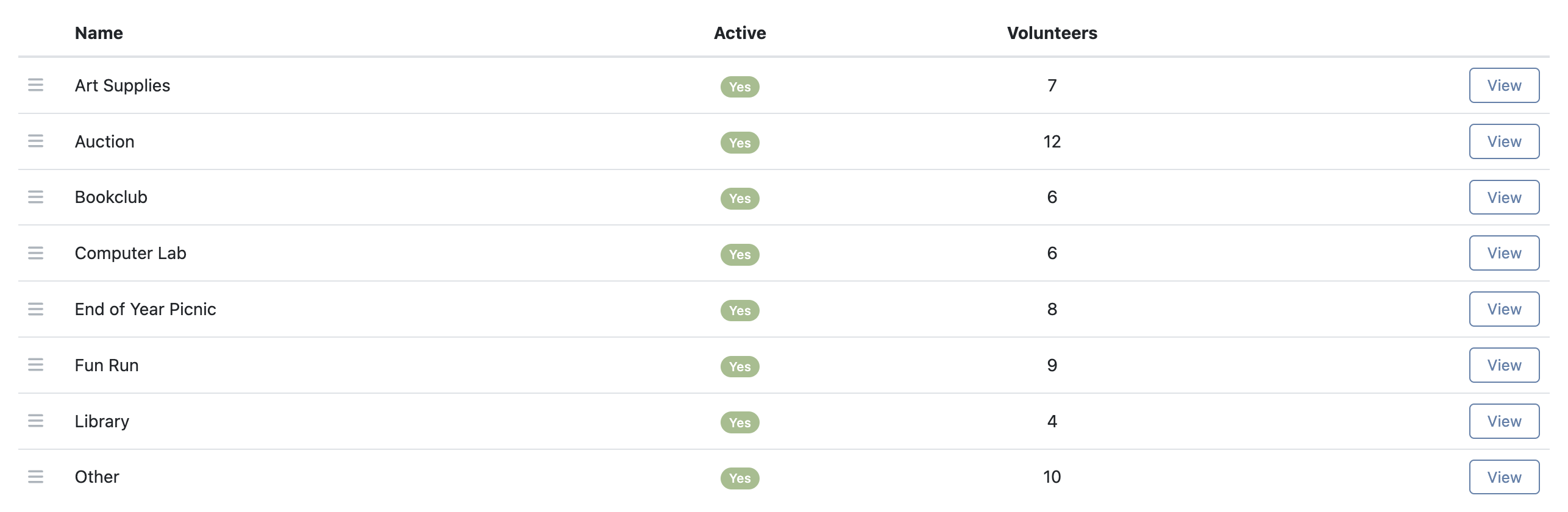
Sortable Tables
Many tables in the FutureFund Admin are now sortable by clicking on the column headers. Exported reports retain the same sort order.
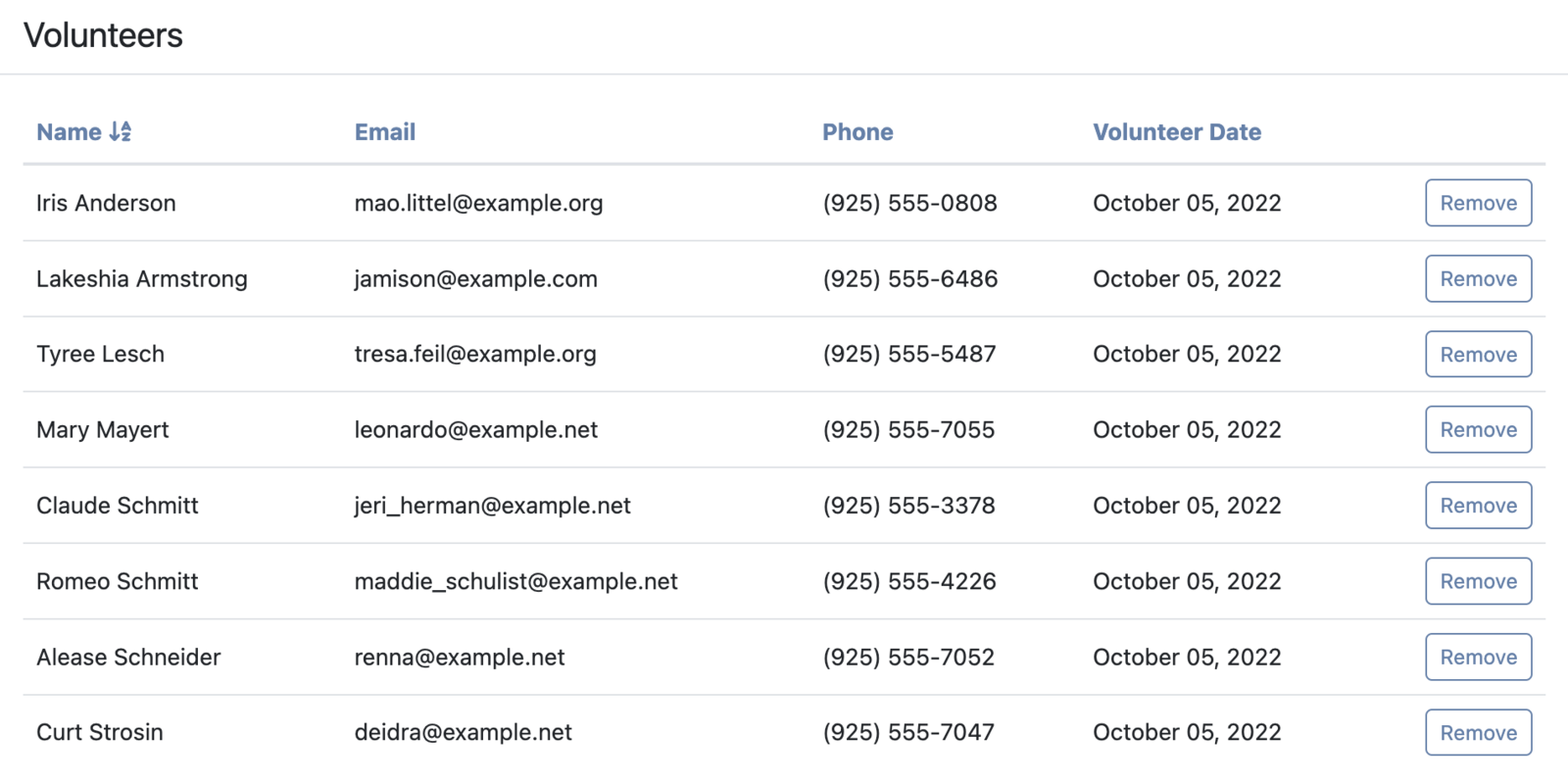
Was this helpful?